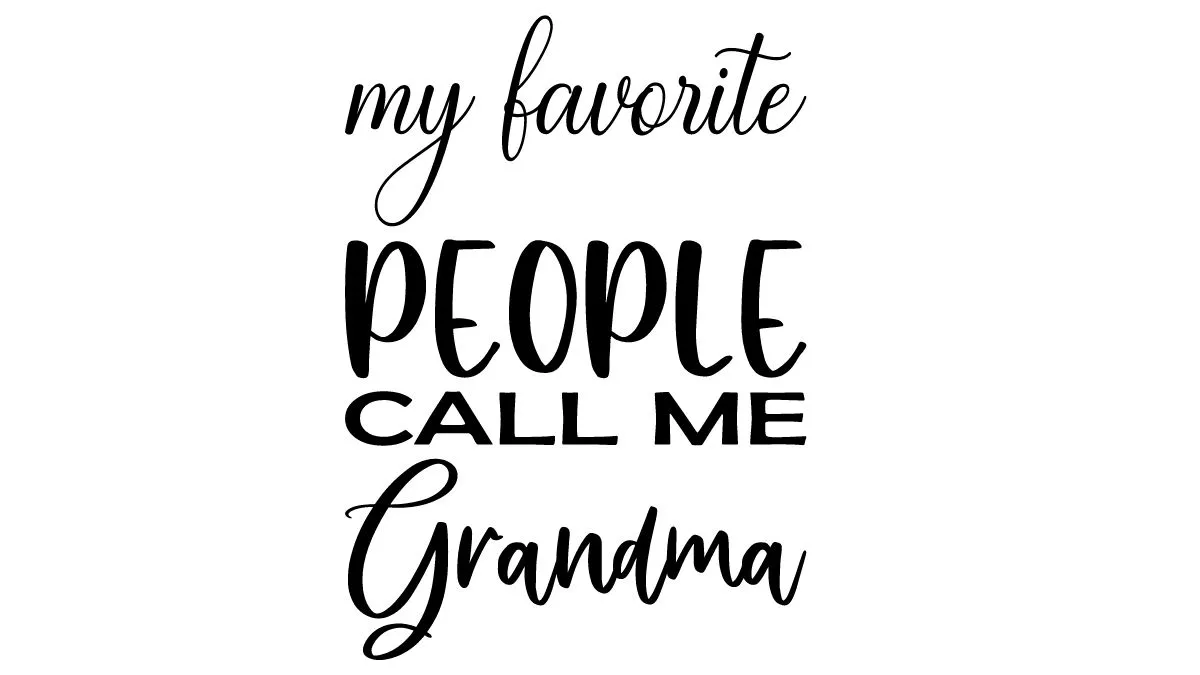xTool S1 40W Review: Embark on a journey into the cutting-edge world of laser technology with the xTool S1, a groundbreaking fully enclosed 40W diode laser cutter. In this comprehensive review, we delve into the remarkable features that set the xTool S1 apart, explore its capabilities, and uncover some considerations when comparing it to other alternatives.
Exploring the xTool S1 40W

Unveiling Innovation
Witness the pioneering creation of xTool’s S1 laser cutter, a revolutionary fully enclosed 40W diode laser system. This review is a testament to my awe after experiencing this machine, graciously provided for assessment following my admiration for the xTool P2 55W laser.
xTool S1 in Brief
Makeblock’s xTool S1 is a game-changer, boasting safety features like enclosure, autofocus, air assist, and fume extraction. Its 40W diode power stands out, offering versatility without the complexities associated with laser tubes.
Safety is a Priority
- Class 1 Rating (No Goggles Required)
- Fully Enclosed, Fire-Resistant Shell
- Powerful Smoke Exhaust
- Emergency Stop, Lid Open Stop, Tilt Stop
- 5-Way Flame Detection
Fully Enclosed Safety
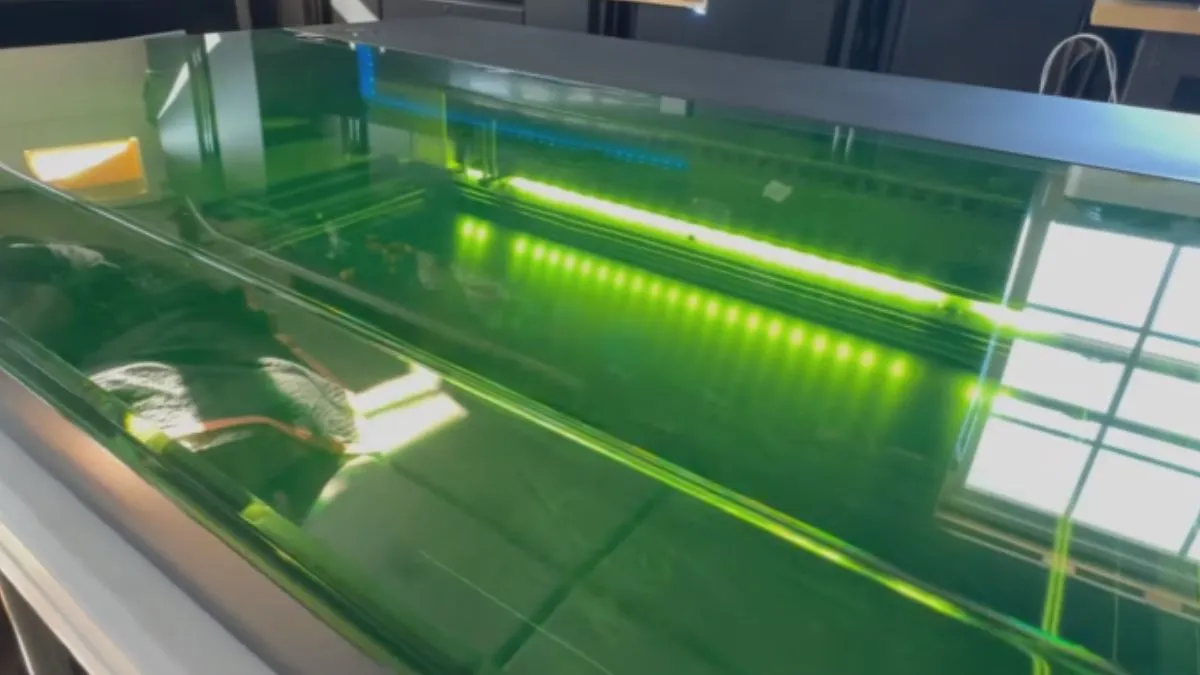
Distinguishable from other diode lasers, the xTool S1 ensures safety with its fully enclosed design. This eliminates the need for additional enclosures, promoting a safer working environment for both your eyes and lungs.
Flame Detection System

Impressive 40W Diode Power
With 40W diode power, the xTool S1 rivals more expensive CO2 lasers without the concerns of laser tubes. This innovation opens up possibilities for various applications while remaining affordable.
Software Flexibility
The S1 provides multiple connectivity options, including USB and Wi-Fi. Importantly, it doesn’t force users into a cloud-based software system or monthly subscriptions. Users can opt for the free XCS or upgrade to the advanced LightBurn software.
Backside Emergency Stop Button
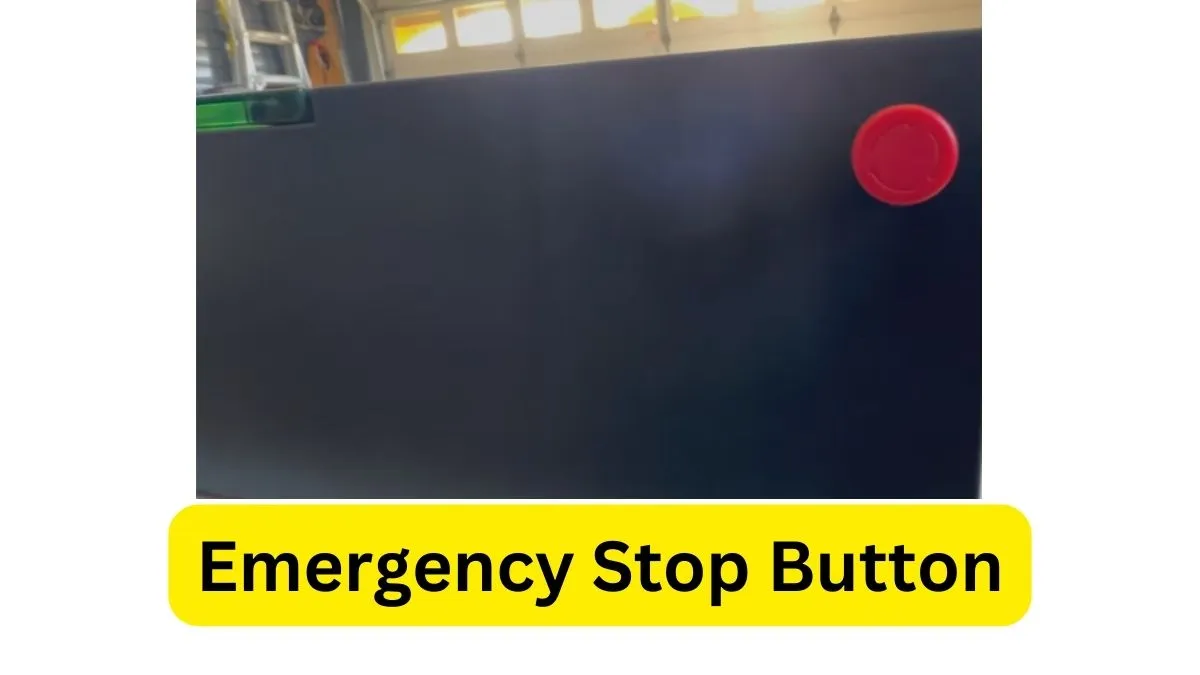
Interchangeable Laser Heads
One distinctive advantage over CO2 lasers is the ability to switch laser heads swiftly. For instance, changing to an infrared (IR) laser head allows for metal engraving. This versatility adds to the machine’s appeal for diverse applications.
Fire Safety Set

Speed and Accuracy
Capable of achieving 600mm/second, the xTool S1 combines speed and accuracy. The red laser cross-hair target, jogging controls, and on-screen representation of the current position simplify positioning for precise results.
3-inch exhaust for air purifier

Autofocus Precision
Utilizing a touch-style probe for automatic material height measurement, the xTool S1 supports curved surface engraving. This feature, similar to its P2 CO2 counterpart, enhances the machine’s usability.
Accessory Options
xTool offers additional accessories, including a rotary attachment, automatic air-assist, riser base, and an automatic conveyor feeder for pass-through capabilities, expanding the machine’s functionality.

xTool S1 40w Full Specifications
| Product Certification | IEC/EN60825 US: FCC FDA Canada: IC Australia and New Zealand: RCM, SAA United Kingdom: UKCA Japan: Telec, PSE European Union: CE-RED, ROHS, EN60825, CE-MD |
| Laser Power | 40W |
| Interface | One Button |
| Laser Type | Diode |
| Spot Size | 0.08*0.10mm |
| Working Speed | 600mm/s |
| Working Area | 498*319mm (19.61*12.56 inches) |
| Working Area with Automatic Conveyor Feeder | 470mm*3000 mm (additional transmission rail is required) |
| Connections | USB/Wi-Fi |
| Material | Cardboard, wood, bamboo, rubber, leather, stone, some acrylic, painted glass |
| Output Voltage | 25V 11A |
| Support XCS System | Phone/Tablet: Android & iOS |
| Support XCS System | Desktop: Windows & macOS |
| Software | XCS/Lightburn |
| File Support | SVG/DXF/JPG/JPEG/PNG/BMP/TIF |
| Product Weight | 20KG |
| Product Size | 765 * 561 * 183mm (Excluding riser base) |
| Product Size | 765 * 561 * 268mm (Including riser base) |
Navigating Potential Caveats
Understanding Limitations
While the xTool S1 earns praise, it’s essential to be aware of certain limitations that may influence your decision.
Material Cutting Constraints
As a diode-based system, the xTool S1 cannot cut certain materials like clear acrylic due to the specific “blue” wavelength it operates on. While it excels with black acrylic, users should be mindful of its limitations when working with clear or sparkly/glitter acrylic.
Exhaust Tube Considerations
The exhaust tube, though well-designed, has a small diameter and limited length. Users in larger spaces, such as garages, may need extensions to accommodate the machine properly.
Lack of Camera
Unlike some competitors like the xTool P2 or Glowforge, the xTool S1 lacks a camera for precise alignment. Users who prioritize camera-assisted functionality might find this aspect lacking.
Autofocus Precision Caution
In certain instances, the autofocus pin may miss small items, posing a risk of descending into the honeycomb. Careful placement or alternative methods like calipers are recommended to avoid such issues.
Noise Factor (Update)
Previously, a loud beep was an issue that could not be silenced. However, a recent software update has resolved this concern, enhancing the overall user experience.
15 Interesting Features in xTool S1 40W
- Innovative Design: The xTool S1 stands out as the world’s first fully enclosed 40W diode laser system, showcasing innovation in design and functionality.
- Versatile Power: With a robust 40W diode power, the xTool S1 rivals more expensive CO2 lasers, providing versatility without the hassle of laser tubes.
- Safety First: The fully enclosed nature of the xTool S1 ensures a safer working environment, protecting both eyes and lungs during the operation.
- Wireless Freedom: Offering both USB and Wi-Fi connectivity, the xTool S1 provides users the convenience of wireless operation without being tethered to a computer.
- Software Options: Users can choose between the free XCS software or upgrade to the powerful LightBurn software, providing flexibility in laser-cutting projects.
- Interchangeable Laser Heads: One of its standout features is the ability to switch laser heads swiftly, offering adaptability for various applications, such as engraving metal with an IR laser head.
- Impressive Speed: The xTool S1 can achieve speeds of 600mm/second, balancing efficiency and precision in laser cutting projects.
- Autofocus Innovation: Utilizing a touch-style probe for material height measurement, the xTool S1 introduces an advanced autofocus system, supporting curved surface engraving.
- Material Compatibility: While excelling in cutting opaque acrylic, birch, and poplar, the xTool S1 faces limitations with clear acrylic due to the nature of diode lasers.
- Accessories Galore: xTool offers additional accessories, including a rotary attachment, automatic air-assist, riser base, and an automatic conveyor feeder for pass-through capabilities.
- Quiet Operation: The xTool S1 operates quietly, minimizing disruptions during laser cutting sessions, contributing to a more user-friendly environment.
- Thoughtful Unboxing Experience: The machine’s packaging is designed for user convenience, featuring velcro straps that ease the lifting of the machine during unboxing.
- User-Friendly Setup: Setting up the xTool S1 is a straightforward process, accompanied by clear instructions, making it accessible for both beginners and experienced users.
- Magnetic Hold-Down Clips: The inclusion of magnetic hold-down clips enhances convenience, eliminating the need for traditional MDF t-pieces during laser cutting.
- Potential for Creative Projects: Positioned between the xTool D1 and P2, the xTool S1 emerges as a must-buy for those seeking a balance between price, capabilities, and the ability to unleash creative possibilities through laser cutting.
xTool S1 40W Power is a Priority
- 40w, Dynamic Positioning
- 8, 5.5w Lasers (Compressed Beam)
- Cut 18 mm Solid Wood (20 mm pine)
- 600mm/s High-Speed Rails
- Interchangeable Modules (40w, 20w, 2w IR)
xTool S1 40W Pros and Cons
Weighing the Advantages and Considerations
| Great value | Can’t cut certain materials (clear acrylic) |
| 40W Power (Interchangeable heads) | Lack of camera |
| Custom software | Expensive |
| Positioning Crosshairs | Lightburn compatibility not yet 100% |
| Ample working area (19.61×12.56″) | Short exhaust hose |
| Quiet operation | Very pricey for a Diode |
| Easy assembly | Smaller Footprint |
| Fully Enclosed | Needs a computer Next to it |
| Lightburn compatibility | |
| Large cutting area | |
| Safety features (Enclosure) | |
| Quick change laser modules | |
| Great inside lighting | |
| Screwed on riser base | |
| Safety key protection system to prevent unauthorized use, adding yet another extra layer of security to the device. |
User Experience: A Journey with xTool S1
Unveiling Real-world Operation
After presenting the facts, let’s delve into the real-world user experience with the xTool S1.
xTool S1 40W Unboxing and xTool S1 40W Full Setup

The unboxing and setup of the xTool S1 are seamless and enjoyable. With well-organized packaging and thoughtful details like velcro straps, xTool ensures a user-friendly experience. The absence of a forklift requirement adds to the convenience, making it suitable for various settings.
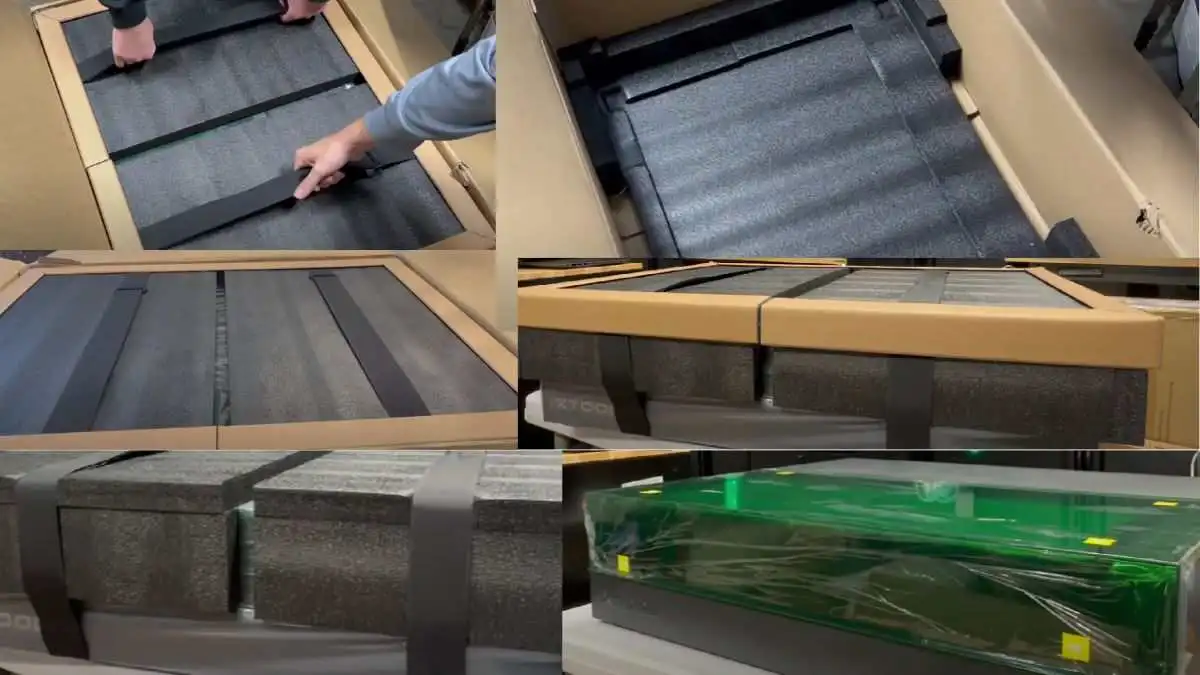

Operational Performance My Best Practices
The xTool S1 shines in actual operation, handling materials suitable for diode lasers with ease. The initial review covered cuts and engraves on opaque acrylic, birch, and poplar, showcasing the machine’s capabilities.
(1) Bamboo Engraving

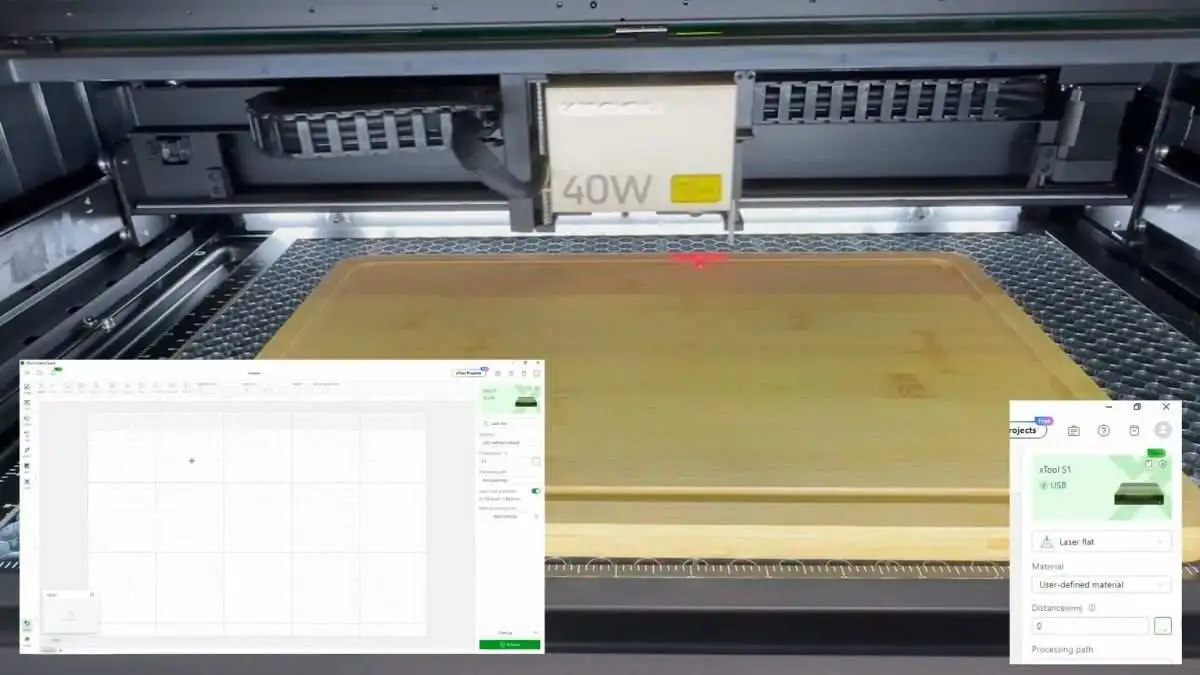
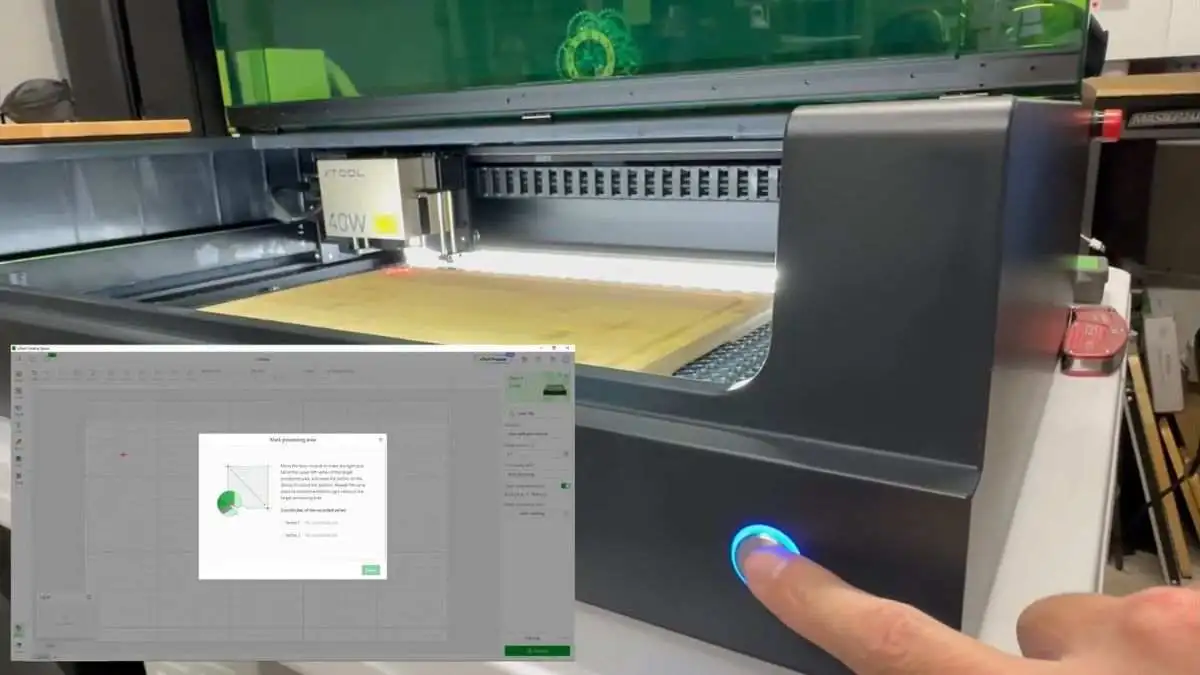


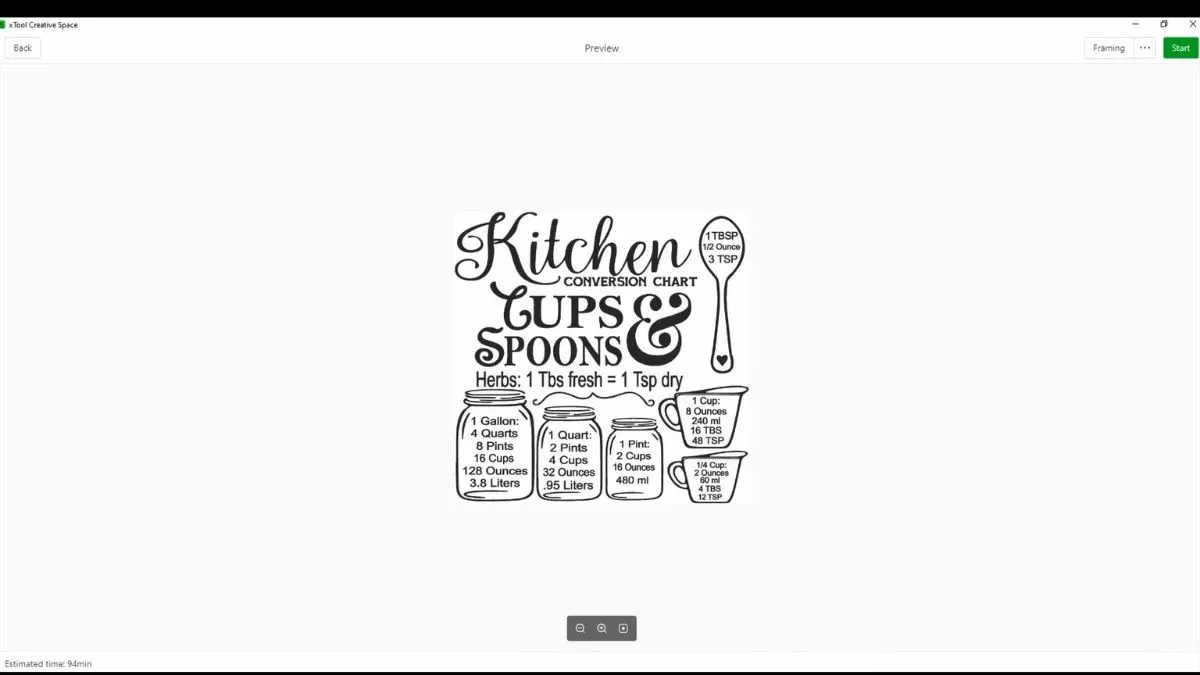
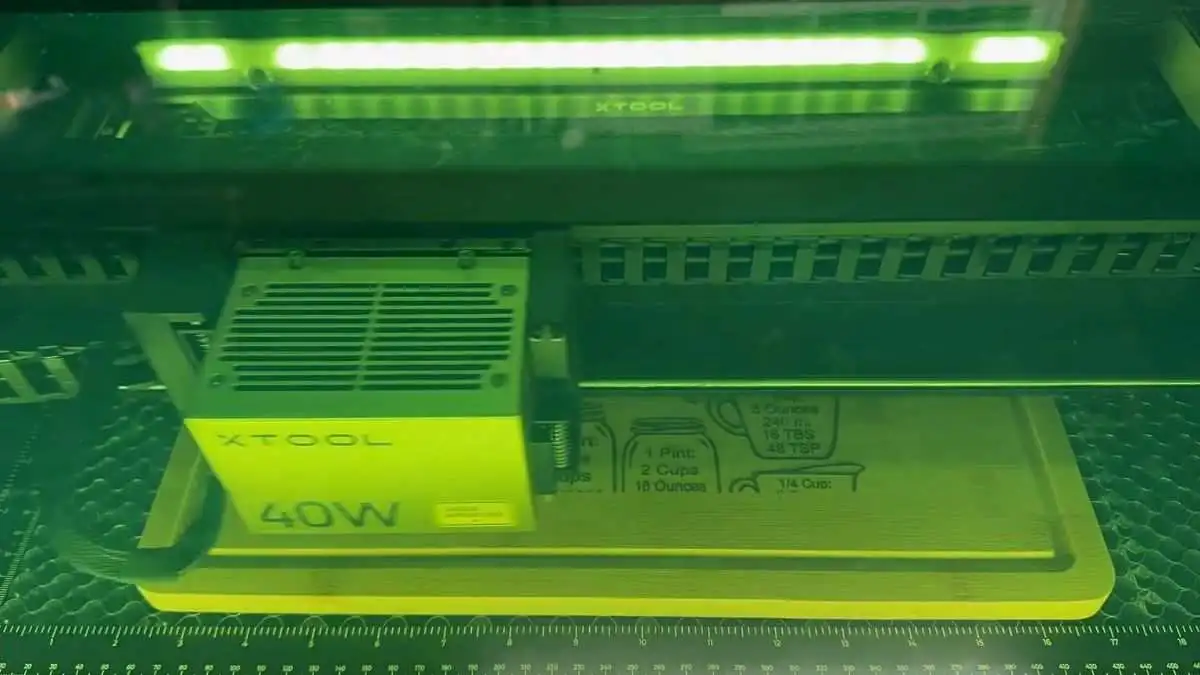


(2) Dynamic Laser Focusing
Bowl


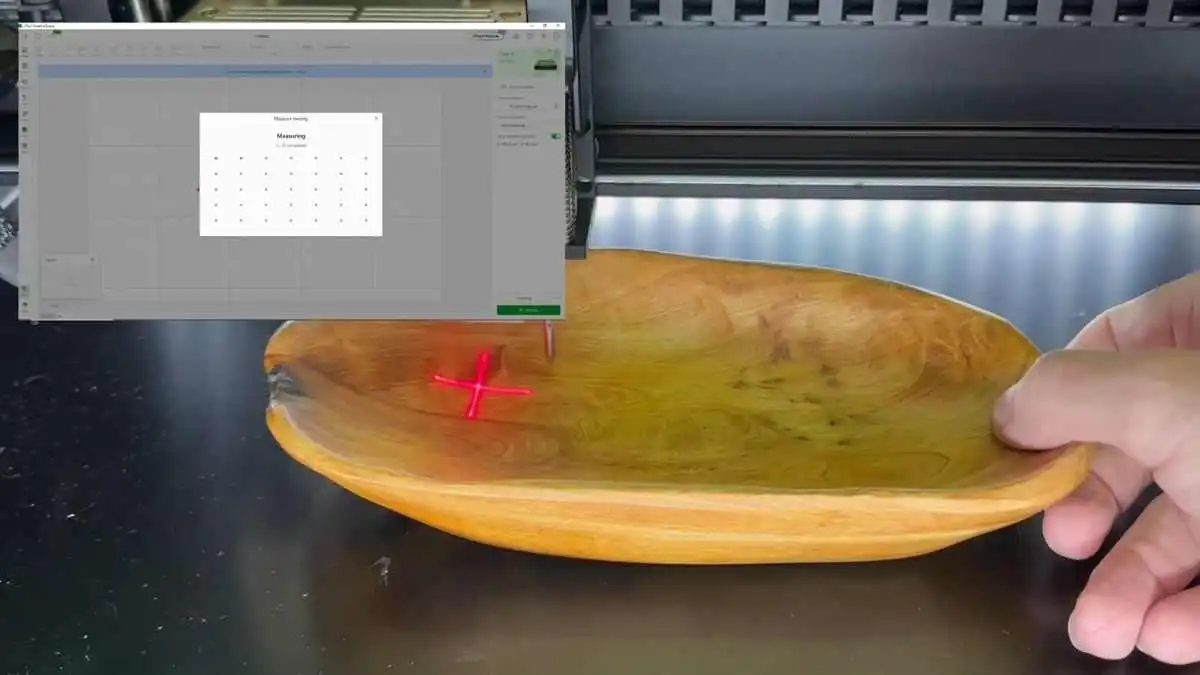
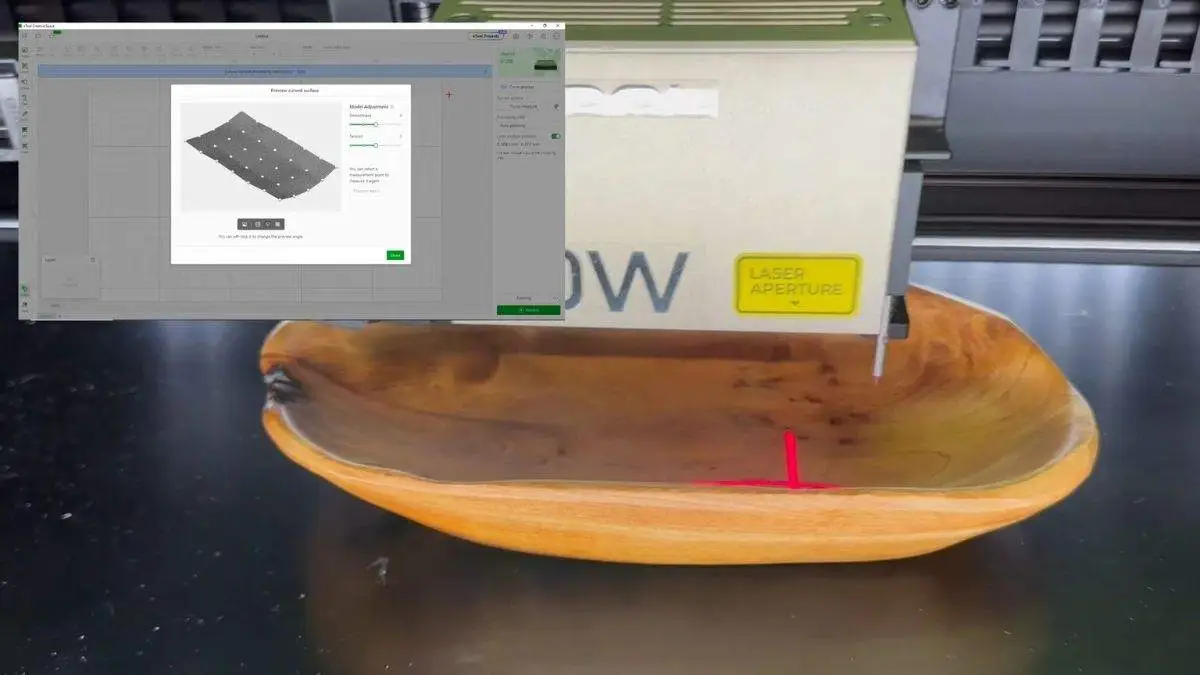
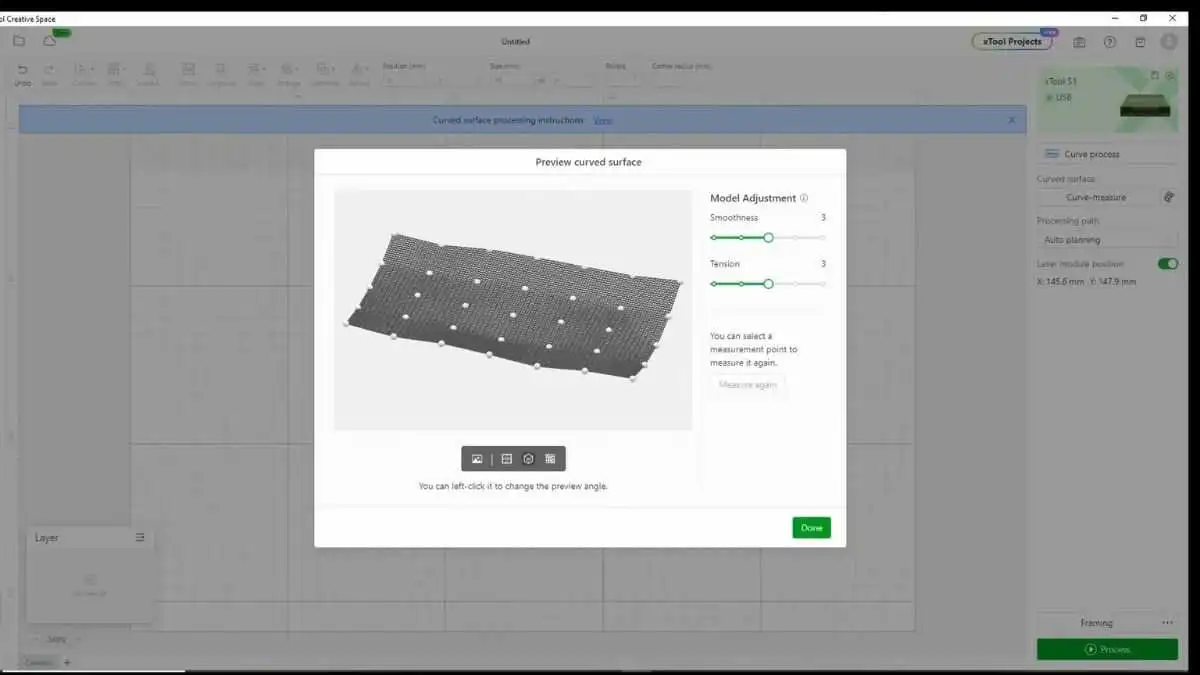
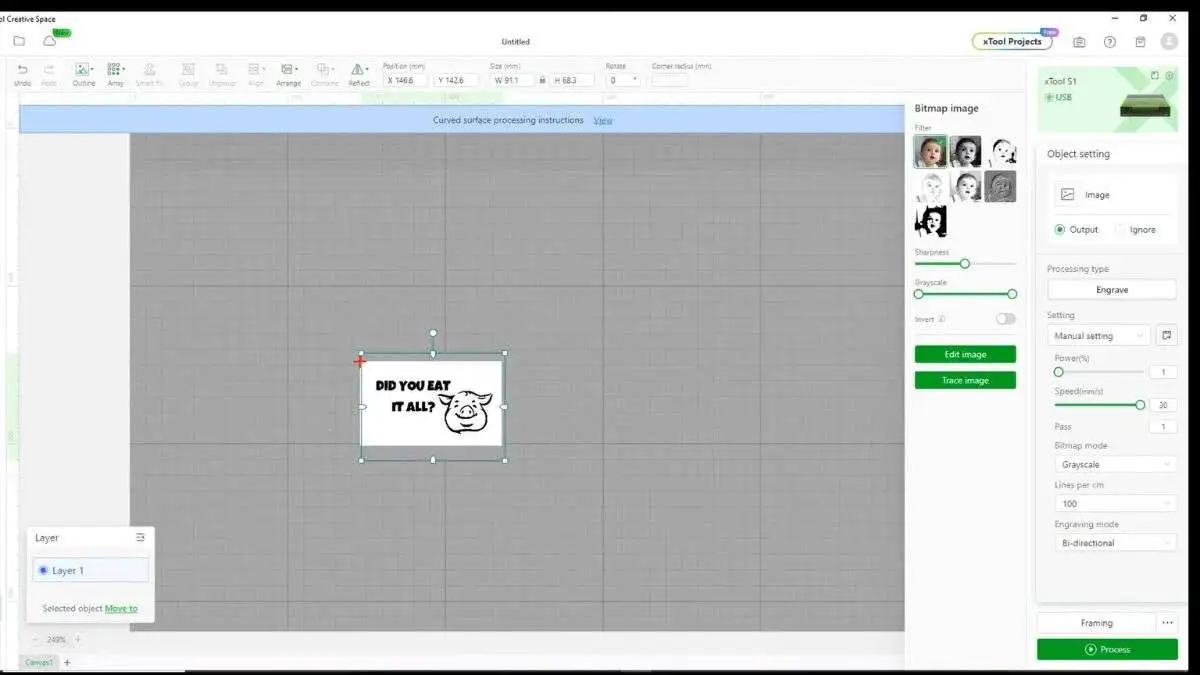

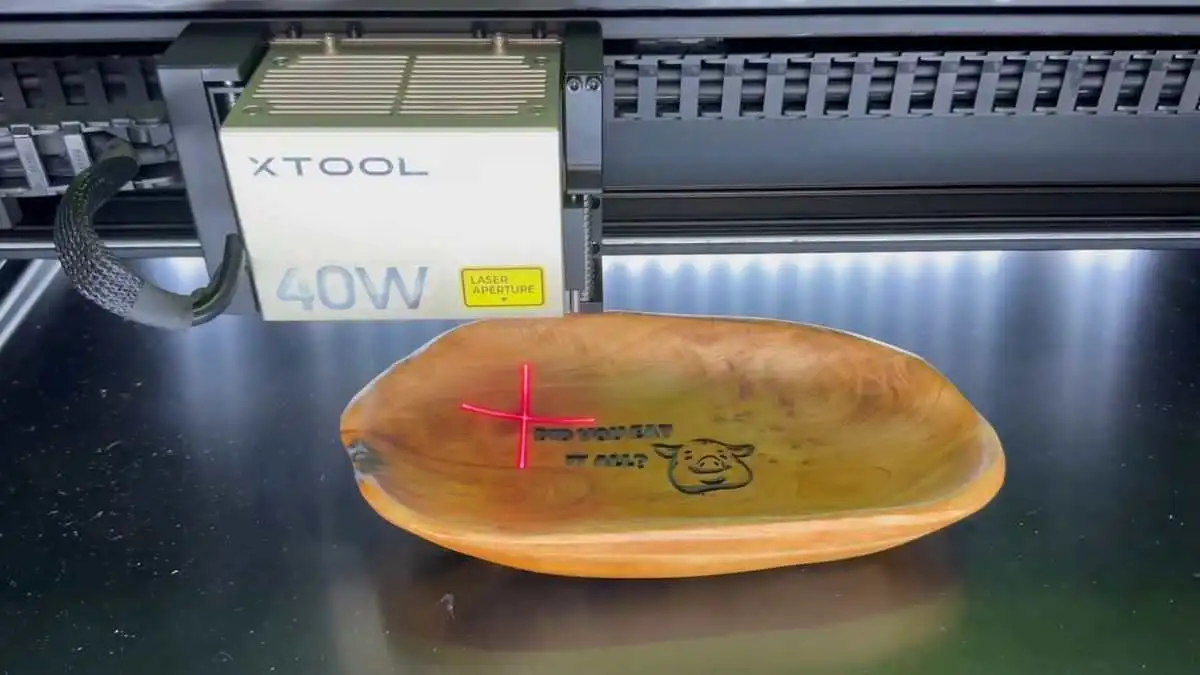

Grilling Planks


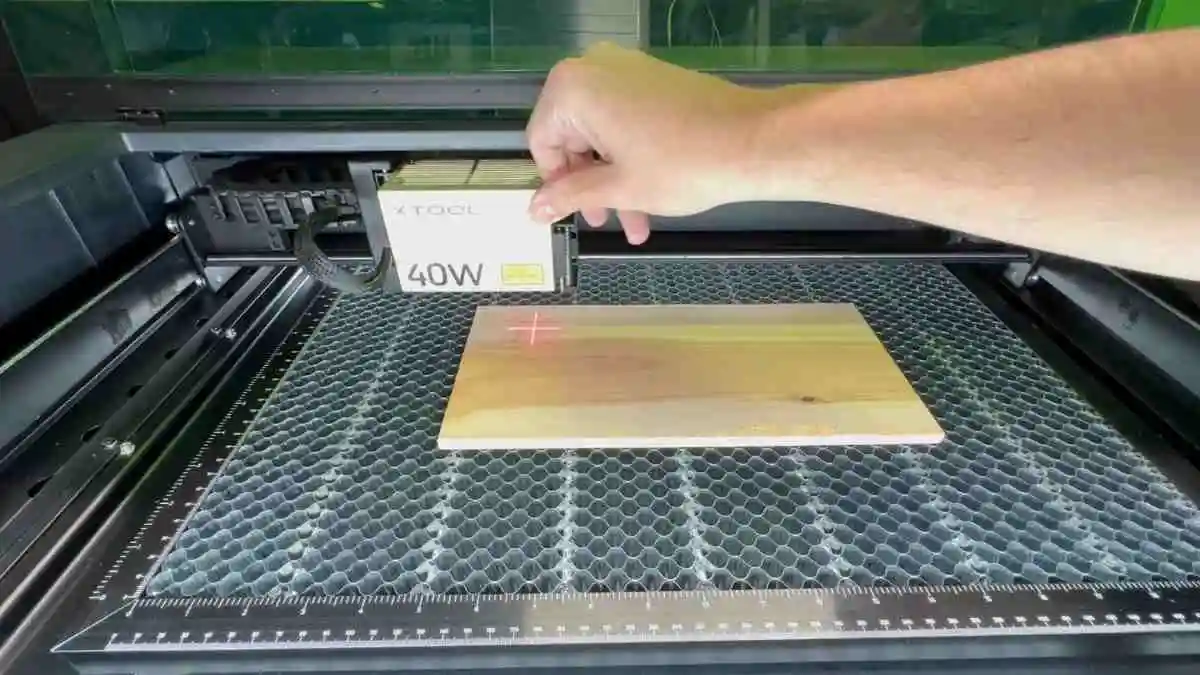


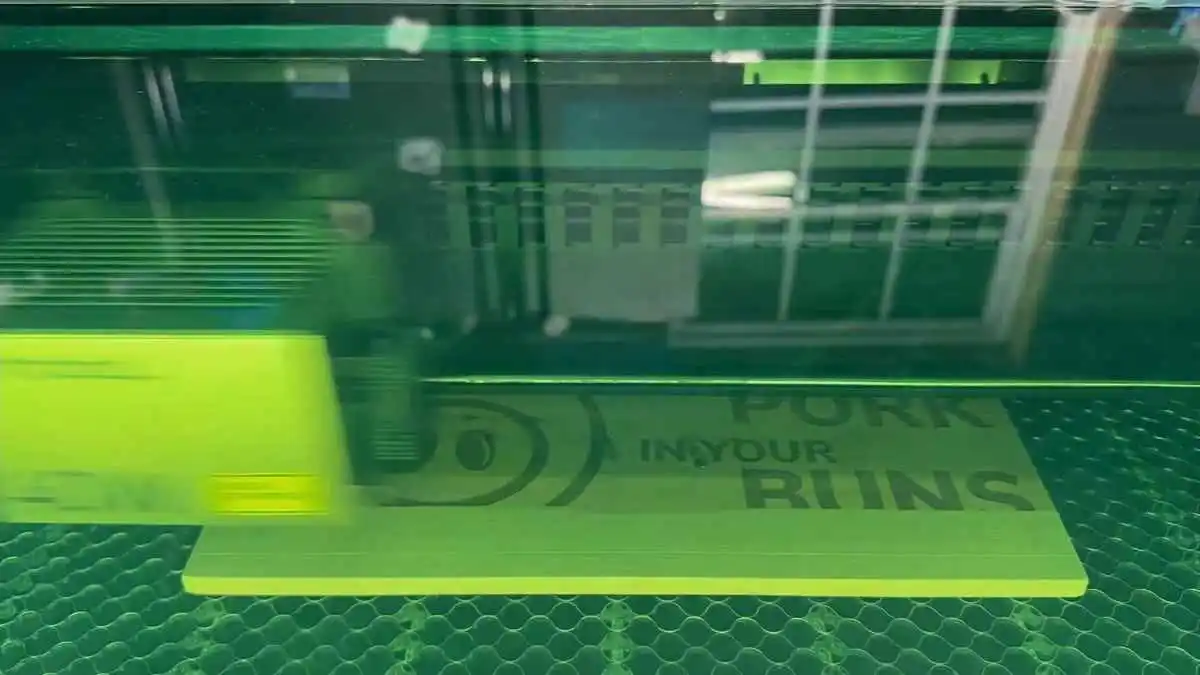

(Black Acrylic)


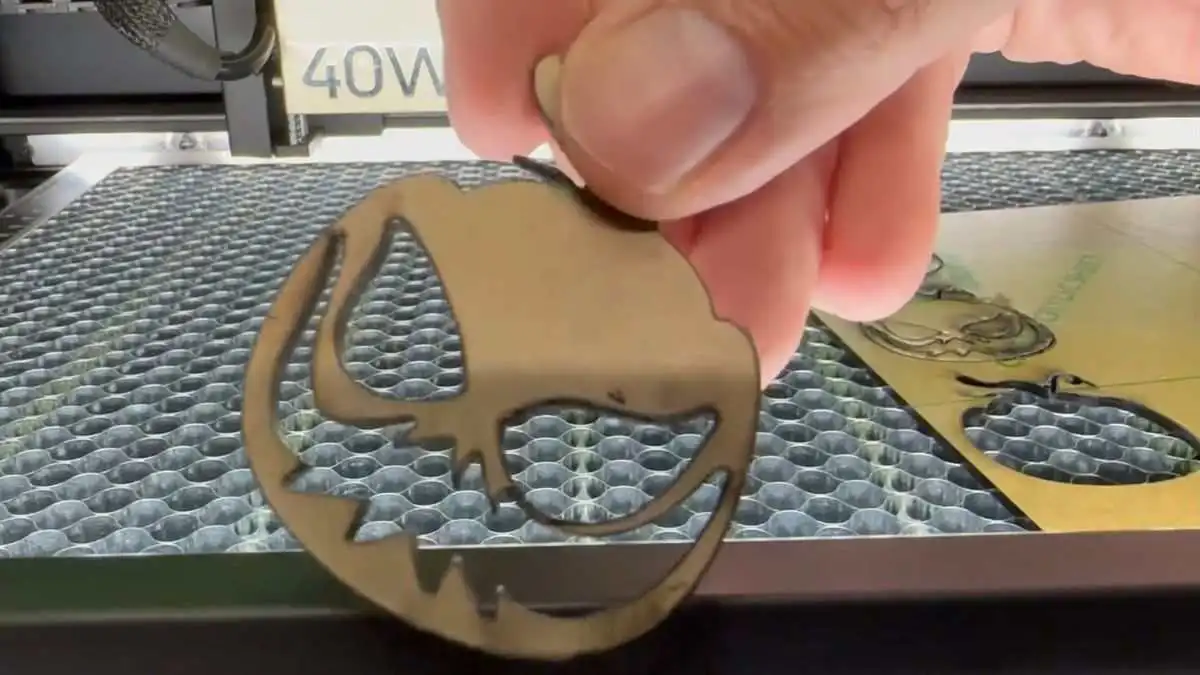

(3)Laser Etching
Note:- Let It Dry Completely
Laser Printing On Glass
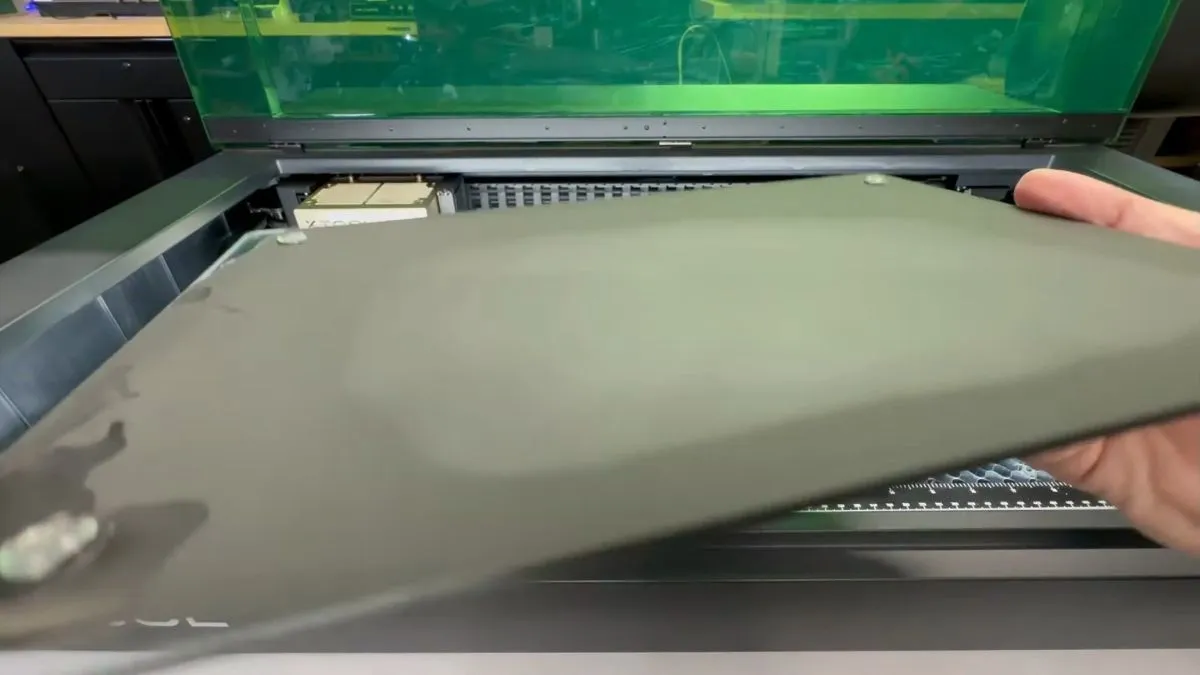
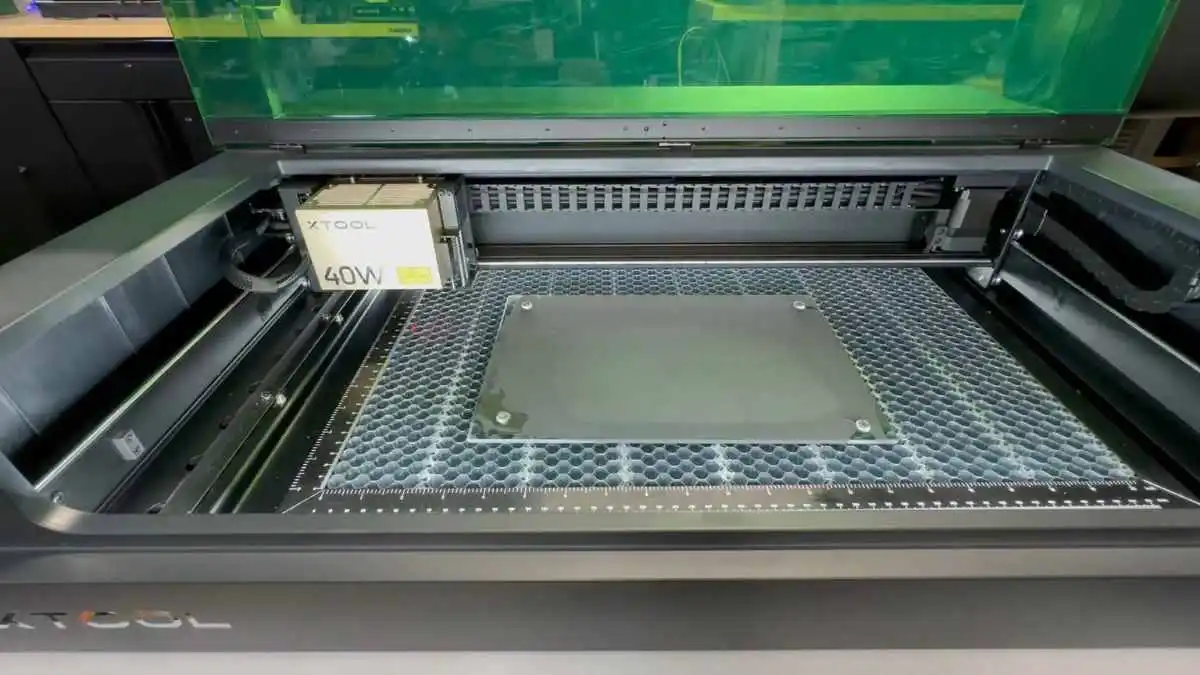

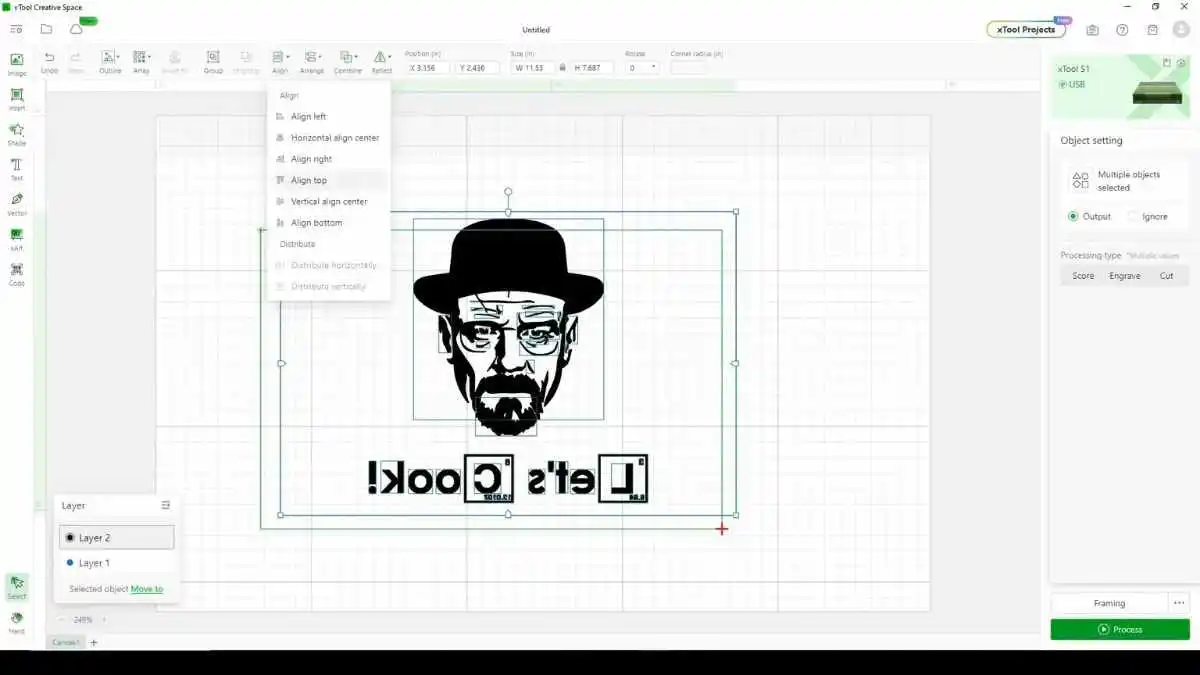
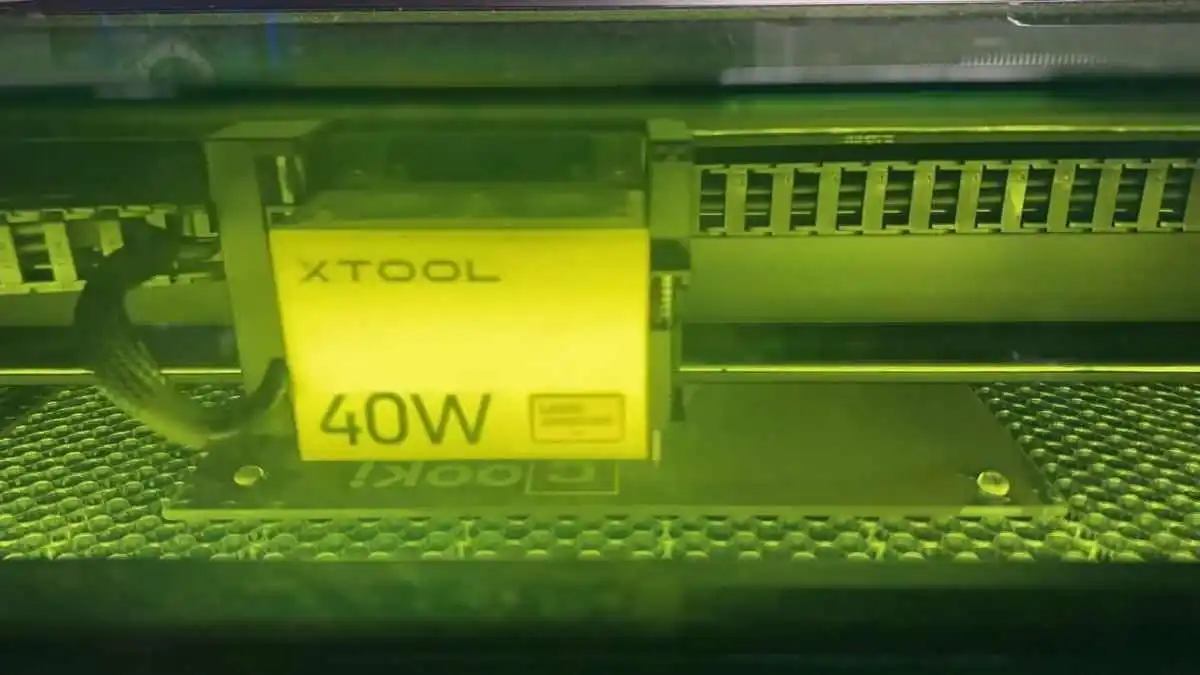
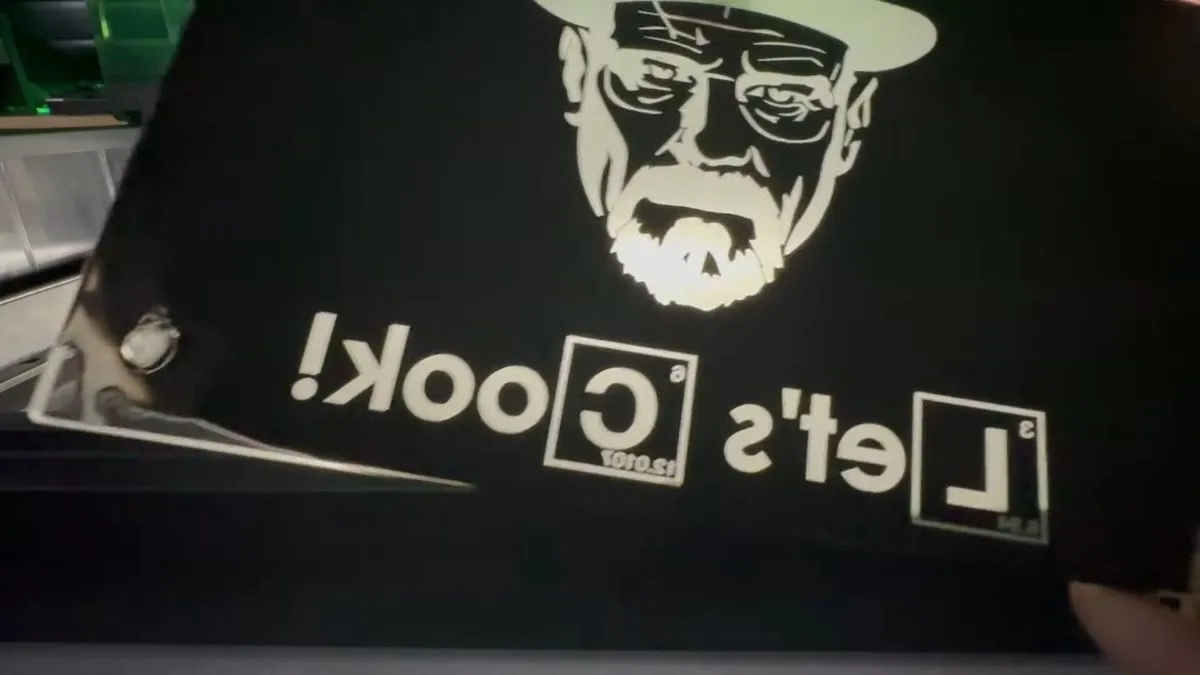
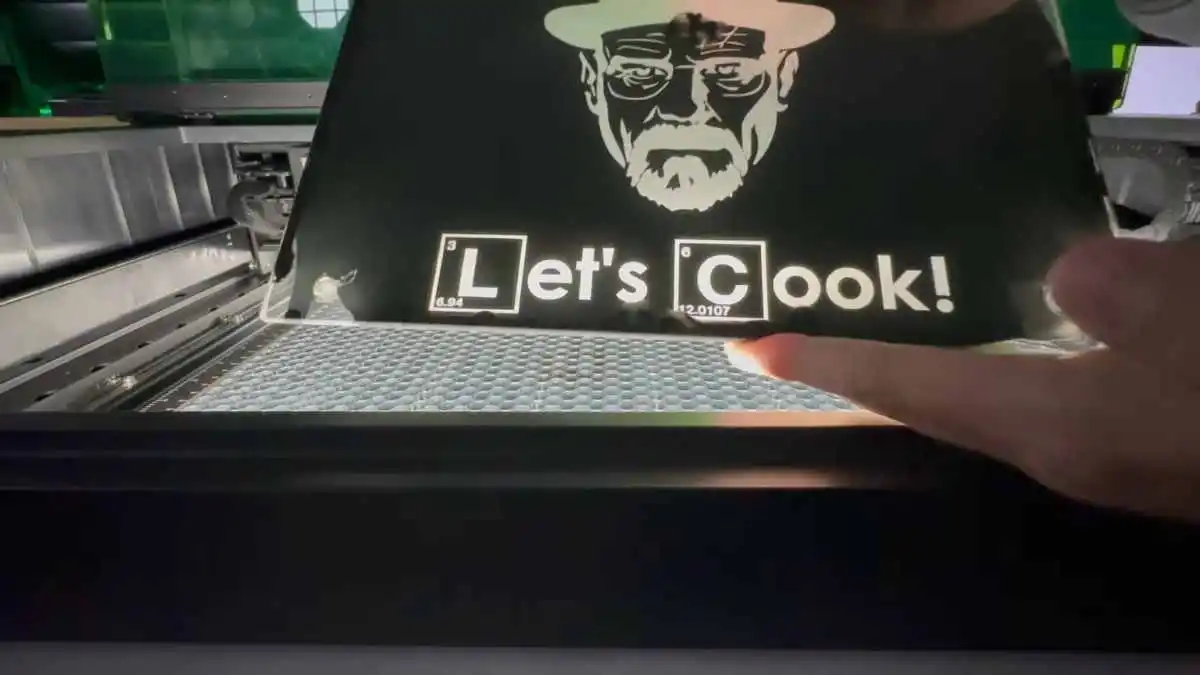


Rock Coasters Laser Printing
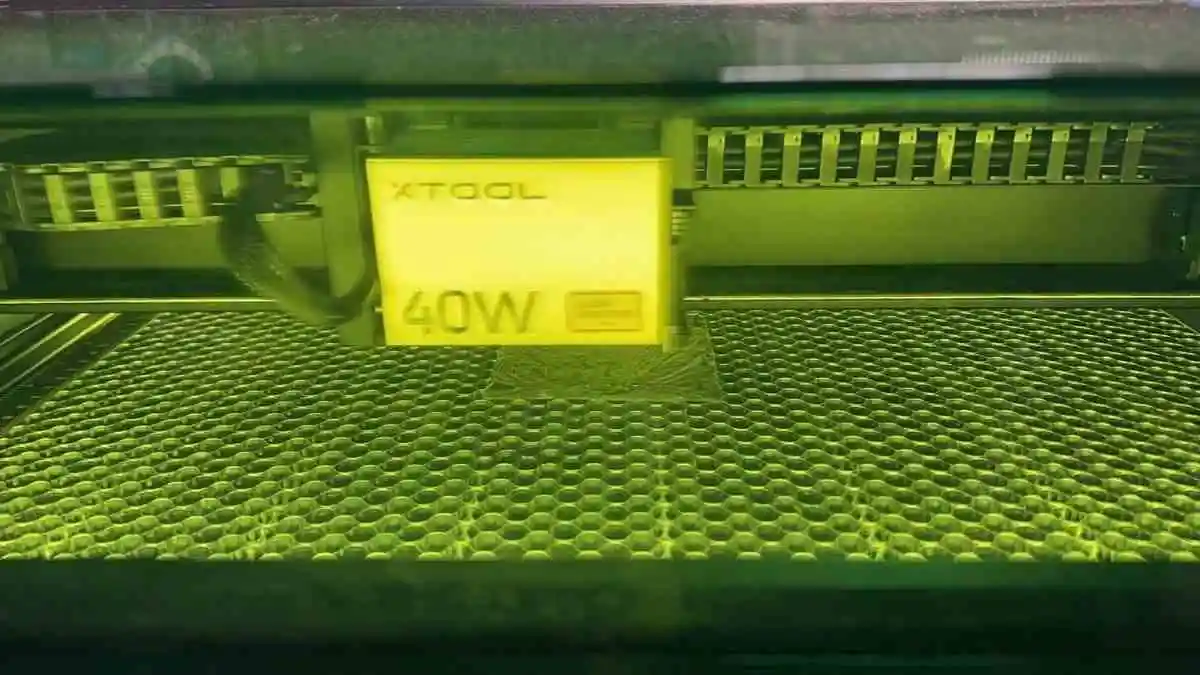


Software and Connectivity
Despite LightBurn not yet achieving 100% compatibility, the xTool-provided XCS software proves effective. The machine’s flexibility allows users to switch between USB and Wi-Fi connectivity, adapting to individual preferences.
Experimenting with Laser Heads
The ability to switch laser heads is a notable highlight. The transition between heads is straightforward, requiring minimal adjustments. The inclusion of an IR laser head for metal engraving expands the machine’s potential applications.
xTool S1: A Resounding Verdict
Summing Up the Review
I’m impressed by this machine. In the realm of crafting, the xTool S1 stands out as a game-changer., it strikes the perfect balance between affordability and advanced features. The safety-first design, coupled with its impressive power and versatility, makes it a top choice for small crafting businesses. With a user-friendly approach, it caters to beginners while offering room for future upgrades. Despite its need for space during unpacking, the xTool S1 reigns supreme as a must-have for crafters looking to elevate their creations and businesses.
The xTool S1 40W is a necessary purchase for individuals who don’t require the power or extra material functionalities offered by the P2
I have a positive opinion of the xTool S1. Its speed aligns well with my needs, and compared to the M1, P2, and Glowforge, it operates much more quietly. Given the constant activity of other machines in my office, the S1’s quiet performance is a highly appreciated characteristic. While the absence of a camera didn’t impact my production work, it might be a consideration for certain individuals. xTool has implemented notable enhancements in this latest laser model.
The S1 Fully Enclosed 40w Diode Laser from xTool, is it worth the hype? xTool S1 40W Review With Video
FAQs
Is xTool S1 worth it?
The additional features justify the extra cost in my opinion. While the xTool S1 might not be suitable as your initial laser, it proves to be an excellent investment if you’re already familiar with the process and are prepared to upgrade, especially if your laser devices contribute to your income.
What is the difference between xTool S1 20W and 40W?
In detail, the 40W model can perform a single-pass cut on 18mm cherry wood, 15mm dark opaque acrylic, and 0.1mm stainless steel. On the other hand, the 20W variant is capable of a one-pass cut on 10mm cherry wood, 8mm dark opaque acrylic, and 0.04mm stainless steel.
How thick can the xTool S1 cut?
The xTool S1 20W laser, with its ultra-fine engraving spot size of 0.06 by 0.08mm, delivers exceptionally detailed engraving results. It enables effortless engraving of adorable pet images on wood. Additionally, the 20W laser power facilitates the cutting of 10mm basswood in a single pass.
What is the lifespan of xTool?
Offering a lifespan of up to 10,000 hours, this engraving and cutting tool is compatible with both LightBurn and xTool Creative Space (XCS). XCS, a user-friendly DIY platform, boasts over 1000 projects and 500 elements. It is compatible with Windows and MacOS, providing a versatile 3-way connection via Wi-Fi, USB, and TF card.
Can xTool cut through wood?
When it comes to wood laser cutting, this is a superb choice. It features the powerful world’s first 40W diode laser module specifically designed for cutting materials. With the ability to cut through 20mm pine wood and 0.1mm stainless steel in a single pass, it stands out in its cutting capabilities.