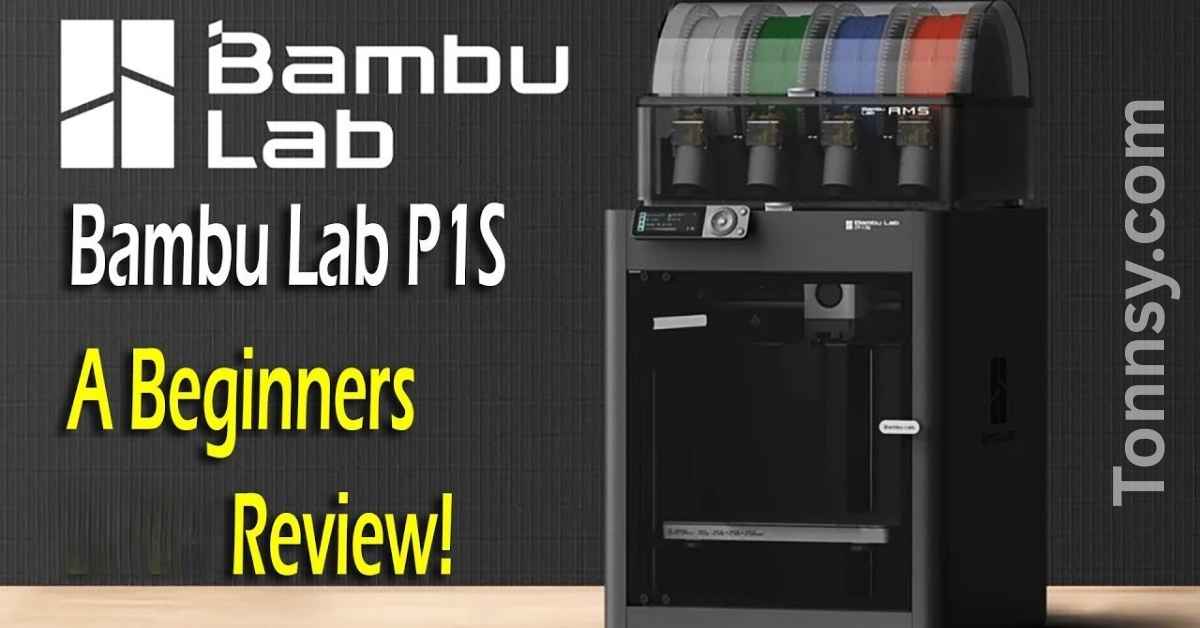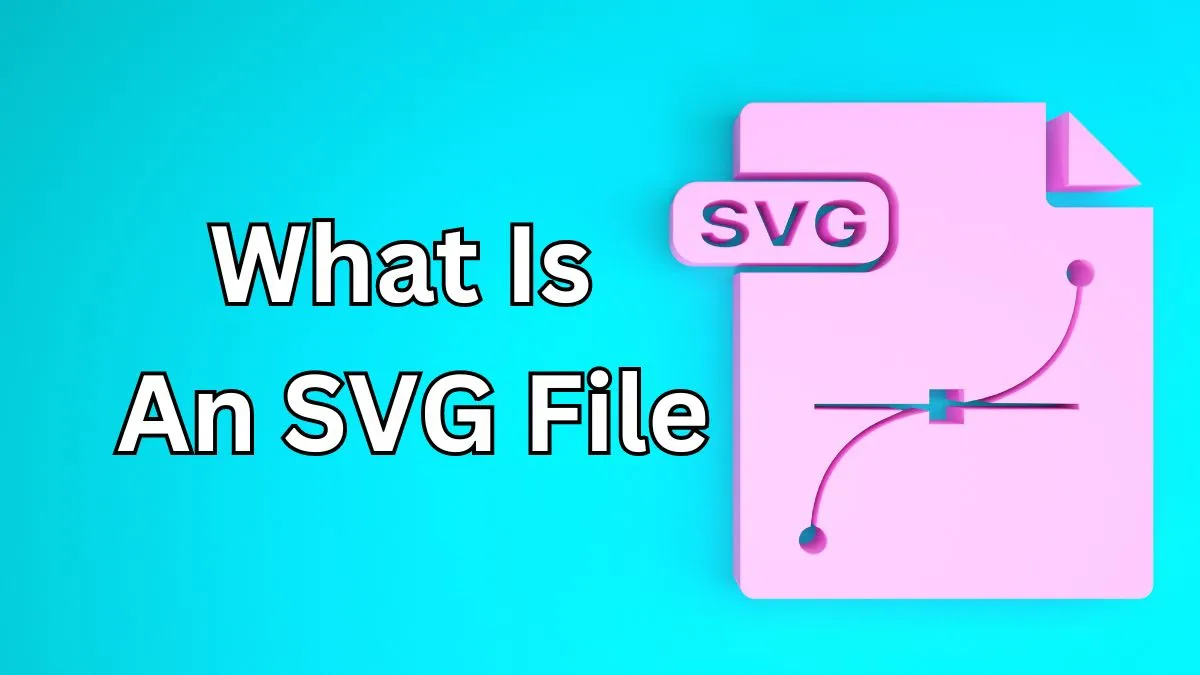
If you’ve ever wondered, “What is an SVG file?” you’re not alone. In the ever-evolving realm of digital content, the significance of SVG files has become increasingly prominent. This article aims to demystify the concept, providing you with a deep understanding of SVG files, their applications, and why they matter in the digital landscape.
Understanding SVG Files: A Brief Overview
Decoding the Acronym: What Does SVG Stand For?
SVG stands for Scalable Vector Graphics. Unlike traditional image formats like JPEG or PNG, SVG is not a raster format. Instead, it operates on a vector-based system, where graphics are represented as mathematical equations. This distinctive feature allows SVG files to be infinitely scalable without compromising image quality.
Anatomy of an SVG File
An SVG file is essentially a plain text file written in XML (eXtensible Markup Language). This XML-based format describes two-dimensional vector graphics, including shapes, text, and gradients. The file contains instructions on how to render these elements, making it a powerful tool for web designers, developers, and anyone involved in creating digital content.
Want to Free SVG and PNG Cut Files Click Here
The Versatility of SVG Files
Responsive Design: Scaling Without Boundaries
One of the key advantages of SVG files is their scalability. Whether you’re viewing an image on a large desktop monitor or a small smartphone screen, SVG graphics adapt seamlessly. This responsiveness is particularly valuable in the era of diverse devices and screen sizes.
Interactivity at its Core
Unlike static image formats, SVG files can be interactive. Incorporating JavaScript within an SVG file allows for dynamic elements such as hover effects, clickable links, and animated transitions. This capability opens up new possibilities for engaging and user-friendly web design.
Applications of SVG Files
Web Design: Shaping the Digital Experience
Web designers harness the power of SVG files to create visually stunning websites. The ability to scale graphics without loss of quality ensures a consistent and appealing user experience across various devices. Moreover, the interactive features add an extra layer of engagement to web interfaces.
Logo Design: Crafting Memorable Brand Identities
SVG files are a preferred choice in logo design. The vector format ensures that logos remain sharp and clear in various contexts, from business cards to billboards. The flexibility of SVG also facilitates easy adjustments to size and color, making it an ideal solution for evolving brand identities.
How to Use SVG Files
Integrating SVG into Web Pages
Incorporating SVG files into web pages is a straightforward process. The <svg> element is used to define the SVG container, and within this container, various elements like <circle>, <rect>, and <path> can be employed to create shapes and images. CSS styling and JavaScript interactions can then be applied to enhance the visual and interactive aspects of the SVG content.
Optimizing SVG for Performance
While SVG files offer numerous benefits, it’s essential to optimize them for performance. This includes minimizing unnecessary code, using compression techniques, and ensuring efficient rendering across browsers. By adhering to best practices, web developers can guarantee a smooth and swift user experience.
The SEO Advantage of SVG Files
Enhancing Website Performance
In the realm of Search Engine Optimization (SEO), website performance plays a crucial role. SVG files, with their lightweight nature and adaptability, contribute to faster loading times. Search engines prioritize websites that offer a seamless user experience, making the integration of SVG files a strategic move for SEO-conscious developers.
Accessibility and SEO Compliance
SVG files also contribute to improved accessibility, another factor that search engines consider in rankings. The vector-based graphics are inherently crisp and clear, making them accessible to users with visual impairments. By prioritizing accessibility, websites not only enhance user experience but also align with SEO best practices.
The Power of SVG
In conclusion, understanding what an SVG file is opens up a world of possibilities in the digital landscape. From responsive web design to interactive user interfaces and SEO optimization, SVG files have become a cornerstone for content creators and developers alike. Embracing the power of SVG is not just about staying current; it’s about elevating the quality of digital experiences in an ever-evolving online world. So, the next time you encounter an SVG file, know that it’s not just an image—it’s a versatile tool shaping the future of digital content.
SVG Explained in 100 Seconds
FAQs
What is an SVG file?
An SVG file, short for Scalable Vector Graphics, is a file format used for two-dimensional vector graphics. Unlike traditional image formats, SVG operates on a vector-based system, represented by mathematical equations, allowing for infinite scalability without compromising quality.
How is an SVG file structured?
An SVG file is essentially a plain text file written in XML (eXtensible Markup Language). This XML-based format describes shapes, text, and gradients using mathematical instructions for rendering two-dimensional vector graphics.
What makes SVG files different from other image formats?
The key differentiator is scalability. SVG files can be resized without losing image quality, making them ideal for various screen sizes. Additionally, SVG files support interactivity, enabling features like hover effects and clickable links.
In which areas are SVG files commonly used?
SVG files find widespread applications in web design for creating responsive and visually appealing websites. They are also favored in logo design due to their ability to maintain clarity across different platforms and sizes.
How can SVG files be integrated into web pages?
Integrating SVG files into web pages involves using the element to define the container and employing elements like, and to create shapes. CSS styling and JavaScript interactions can be added to enhance the visual and interactive aspects.
What are the advantages of using SVG files in SEO?
SVG files contribute to enhanced website performance by offering faster loading times. Additionally, their accessibility features, such as clear and crisp graphics, align with SEO best practices, positively impacting search engine rankings.
Can SVG files be optimized for better performance?
Yes, SVG files can be optimized by minimizing unnecessary code, using compression techniques, and ensuring efficient rendering across different browsers. Adhering to these best practices ensures a smooth and swift user experience.
How do SVG files contribute to responsive design?
SVG files adapt seamlessly to different screen sizes, ensuring a consistent and appealing user experience. This responsiveness is crucial in the era of diverse devices and displays.