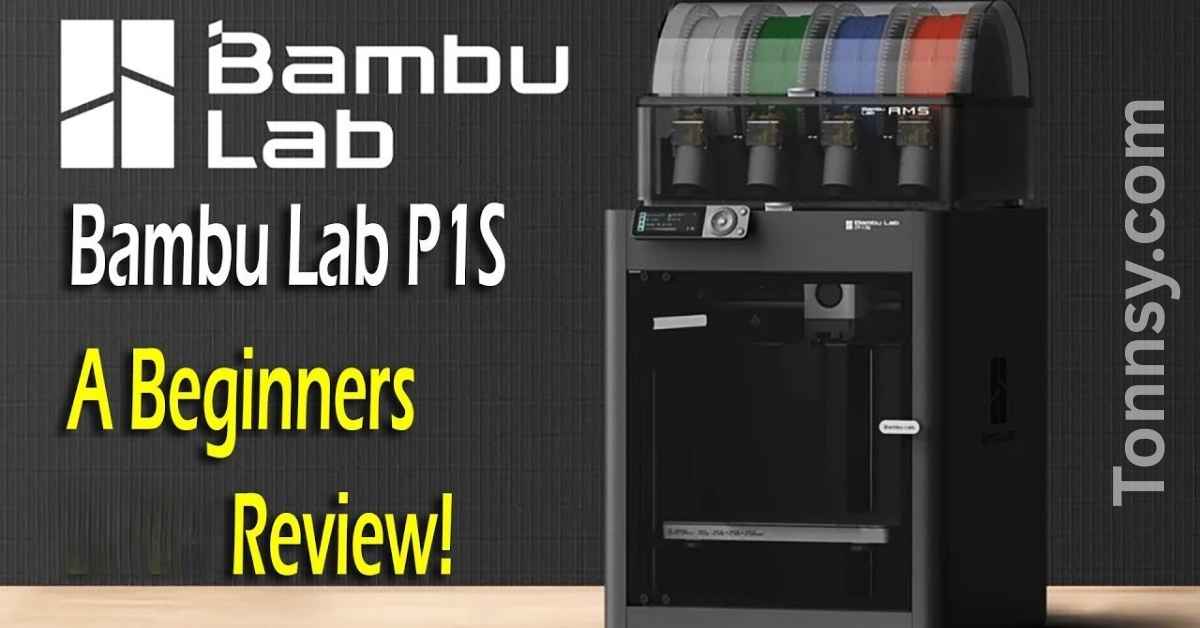Bambu Lab P1P 3D Printer: A Blazing Fast but Frustrating Experience
In this Bambu Lab P1P 3D Printer Review, The Bambu Lab P1P has made waves in the 3D printing community, thanks to its impressive speed and affordability. As a slimmed-down version of the Bambu Lab X1 Carbon, this 3D printer is designed to offer high-quality prints at a more accessible price point. However, despite its many strengths, the P1P comes with a few quirks that might frustrate users. In this review, we’ll explore the key features, benefits, and drawbacks of the Bambu Lab P1P, and help you decide if it’s the right 3D printer for your needs.
Bambu Lab P1P 3D Printer Pros and Cons
| High-Speed Printing | Limited Features Compared to Higher-End Models |
| Prints quickly without sacrificing quality. | Lacks advanced features like internal cameras and lidar sensors. |
| Affordable Price | Outdated Control Interface |
| Offers great value for its price. | Simpler design that may be less user-friendly. |
| Customizable Frame | Wi-Fi Connectivity Issues |
| Personalize with custom-designed covers. | Some users report unstable Wi-Fi connections. |
| Direct Drive Extruder | Noise Levels |
| Excellent for flexible materials like TPU. | Relatively loud during operation. |
| Auto Bed Leveling | Limited Multi-Color Printing |
| Simplifies setup and improves first-layer adhesion. | Does not support multi-color printing out of the box. |
| Textured Build Plate | Challenging SD Card Access |
| Better adhesion for prints. | Micro SD card slot is not easily accessible. |
| Wi-Fi Connectivity | Inconsistent File Management |
| Allows wireless file transfers and remote control. | Files can be difficult to locate or listed illogically. |
Overview of Bambu Lab P1P 3D Printer Review

The Bambu Lab P1P is a pared-down version of the Bambu Lab X1 Carbon, a 3D printer that gained popularity through a successful Kickstarter campaign. The P1P is designed to be a more affordable option, offering many of the same capabilities as the X1 Carbon, but with a few compromises. The most notable differences include the absence of side panels, internal lighting, a touchscreen interface, and a LIDAR sensor. Despite these omissions, the P1P still delivers excellent print quality and speed, making it an attractive option for budget-conscious users.
Customizable Design
One of the standout features of the Bambu Lab P1P is its customizable frame. Users can completely personalize the appearance of their printer by designing and 3D printing their own external panels. This feature allows for a unique and personalized look, making the P1P a favorite among makers who enjoy adding a personal touch to their tools.
Bambu Lab P1P 3D Printer Specifications
| Build Volume (W×D×H) | 256 × 256 × 256 mm³* |
| Nozzle | 0.4 mm Stainless Steel Included |
| Hotend | All-Metal |
| Max Hot End Temperature | 300 ℃ |
| Filament Diameter | 1.75 mm |
| Chamber Monitoring Camera | Low Rate Camera 1280 x 720 / 0.5fps Timelapse Supported |
| Supported Filament | Ideal: PLA, PETG, TPU, PVA, PET Capable (Enclosure required): PA, PC, ABS, ASANot Recommended: Carbon/Glass Fiber Reinforced Polymer |
| Build Plate Surface Compatibility | Bambu Cool Plate, Bambu Engineering Plate, Bambu High Temperature Plate |
| Max Build Plate Temperature | 100℃ |
| Max Speed of Tool Head | 500 mm/s |
| Max Acceleration of Tool Head | 20 m/s² |
| Physical Dimensions | 386 × 389 × 458 mm³, Package size 485 × 480 × 528 mm³, Net weight 9.65 kg, Gross weight 14.3 kg |
| Electrical Requirements | 100-240 VAC, 50/60 Hz, 1000W@220V, 350W@110V |
Key Features
- Build Plate: The P1P comes with a textured build plate, which is an upgrade from the smooth build plate of the X1 Carbon. This build plate is excellent for printing with PLA, TPU, and PETG, ensuring that prints adhere well to the surface without warping.
- Direct Drive Extruder: The P1P is equipped with a direct drive extruder with a hardened steel nozzle, making it suitable for printing with a variety of filaments. While it excels with PLA and TPU, it may not be the best choice for more demanding materials like ABS, which require an enclosed printing environment.
- Auto Bed Leveling: The P1P features auto bed leveling, eliminating the need for manual adjustments. This feature ensures that the build plate is perfectly level before each print, contributing to consistent and reliable print quality.
- Wi-Fi Connectivity: The P1P supports Wi-Fi connectivity, allowing users to wirelessly send print jobs from Bambu Studio to the printer. This feature also enables remote monitoring and notifications via a smartphone app, available for both iOS and Android devices.
Performance and Print Quality
The Bambu Lab P1P is known for its speed. It can produce high-quality prints in a fraction of the time it takes other printers in its price range. This speed is especially beneficial for users who need to print large quantities of items or who want to experiment with multiple designs in a short period.
However, the P1P is not without its quirks. Some users have reported issues with print quality, such as ghosting or ringing effects on certain prints. These minor imperfections are likely due to the printer’s high speed and may be addressed in future firmware updates. Despite these issues, the overall print quality of the P1P is impressive, especially given its price point.
User Interface and Usability
The user interface of the Bambu Lab P1P is one of its most significant drawbacks. Unlike the X1 Carbon, which features a modern touchscreen interface, the P1P relies on a dated, car stereo-style control panel. Navigating this interface can be frustrating, as it lacks the intuitive design and responsiveness that many users have come to expect from modern 3D printers.
Additionally, the P1P’s interface does not display basic information about completed print jobs, such as print time or file name. This omission can be particularly frustrating for users who want to review their print settings or who manage multiple print jobs simultaneously. Furthermore, the interface’s menu navigation is inconsistent, adding to the overall frustration of using the printer.
Wi-Fi Connectivity Issues

While the P1P’s Wi-Fi connectivity is a convenient feature, it is also one of its most significant pain points. Many users have reported difficulties with maintaining a stable Wi-Fi connection, which can lead to delays in starting print jobs or even failed prints. The process of sending a file from Bambu Studio to the printer can take a long time, especially when compared to the X1 Carbon. Although a recent firmware update has improved this process, it remains slower and less reliable than it should be.
Micro SD Card Slot

Another minor but annoying issue with the Bambu Lab P1P is the placement and design of the micro SD card slot. The slot is located in a position that makes it difficult to access, and inserting or removing the card can be a challenge. This design flaw is particularly frustrating for users who frequently switch between different print files or who prefer to transfer files manually.
Is the Bambu Lab P1P Right for You?
Despite its quirks, the Bambu Lab P1P is an excellent choice for users who need a fast, high-quality 3D printer at an affordable price. Its customizable design, direct drive extruder, and auto bed leveling make it a versatile and reliable tool for a wide range of 3D printing projects. However, if you prioritize a user-friendly interface or need a printer with flawless Wi-Fi connectivity, you may want to consider upgrading to the Bambu Lab X1 Carbon.
15 Interesting Features in the Bambu Lab P1P 3D Printer
- High-Speed Printing: The P1P is known for its ultra-fast printing capabilities, allowing users to complete projects quickly without compromising quality.
- Customizable Frame: Users can personalize the printer’s frame with custom-designed covers, adding a unique aesthetic touch to their setup.
- Direct Drive Extruder: The P1P features a direct drive extruder, making it ideal for printing with flexible materials like TPU and PETG.
- Textured Build Plate: The printer comes with a textured build plate that enhances print adhesion, reducing the chances of prints warping or detaching.
- Auto Bed Leveling: The P1P simplifies the printing process with auto bed leveling, ensuring a consistent and reliable first layer for each print.
- Affordable Pricing: Positioned as a more budget-friendly option compared to higher-end models, the P1P offers great value for its features.
- Wi-Fi Connectivity: The P1P supports Wi-Fi connectivity, enabling wireless file transfers and remote control via an app, which is convenient for monitoring prints from anywhere.
- Compatibility with AMS System: The printer is compatible with Bambu Lab’s Automatic Material System (AMS), allowing for future upgrades to multi-color printing.
- Compact Design: Despite being a high-performance printer, the P1P has a relatively compact design, making it suitable for small workspaces.
- Simplified Control Interface: While the interface is basic, it is functional and allows users to navigate through essential printer settings.
- Open-Frame Design: The P1P’s open-frame design allows for easy access to the print area, making it simpler to remove prints and perform maintenance.
- Integrated Spool Holder: The printer features a built-in spool holder, which is conveniently located to reduce filament tangling and improve overall print quality.
- User-Friendly Slicer: The Bambu Studio slicer software is intuitive and user-friendly, offering pre-defined profiles and customizable settings to optimize print quality.
- Quick Assembly and Setup: The P1P is designed for easy assembly, allowing users to get the printer up and running in minutes.
- Silent Operation Modes: Despite being a fast printer, the P1P offers silent operation modes, making it suitable for use in quieter environments like homes or offices.
Operational Performance My Best Practices
1. (3D Printed Table Top by Gunshot Games)
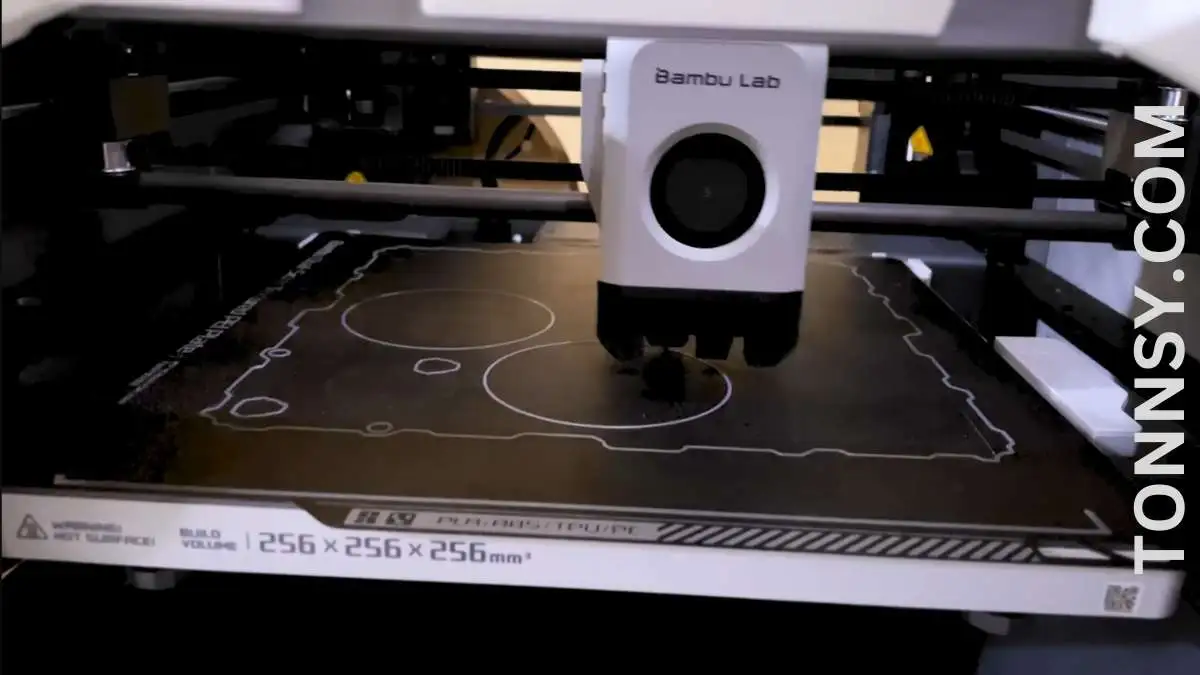


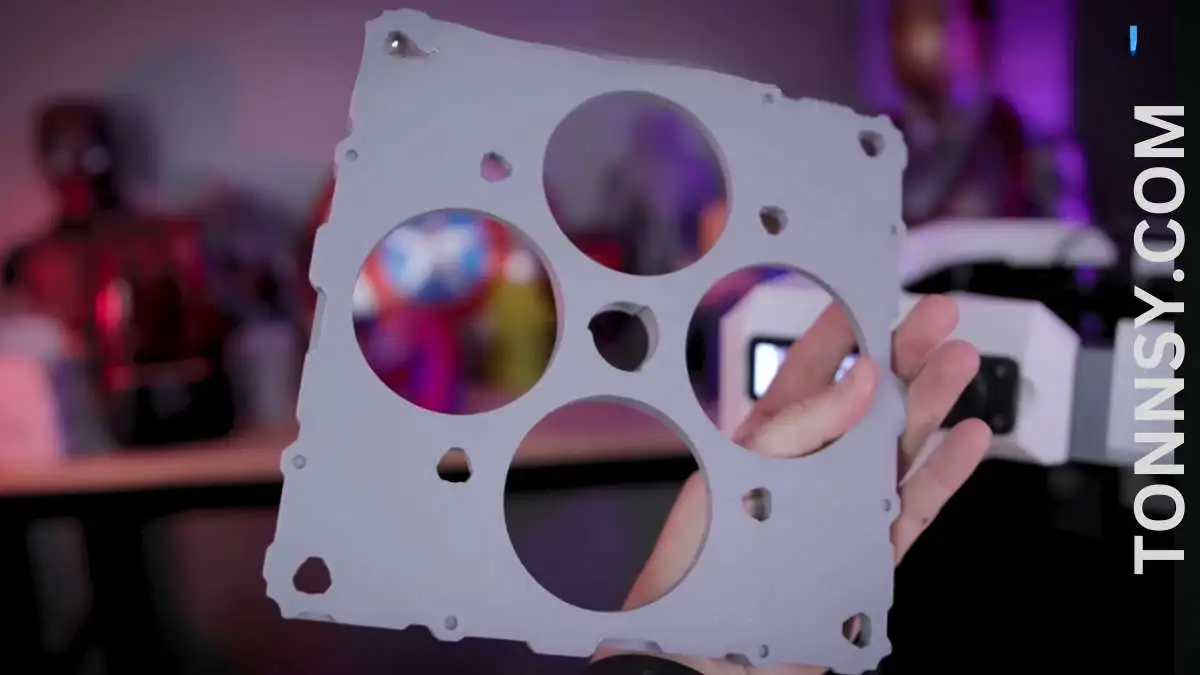
2. (Bugbear Freebie by Lost Adventures)
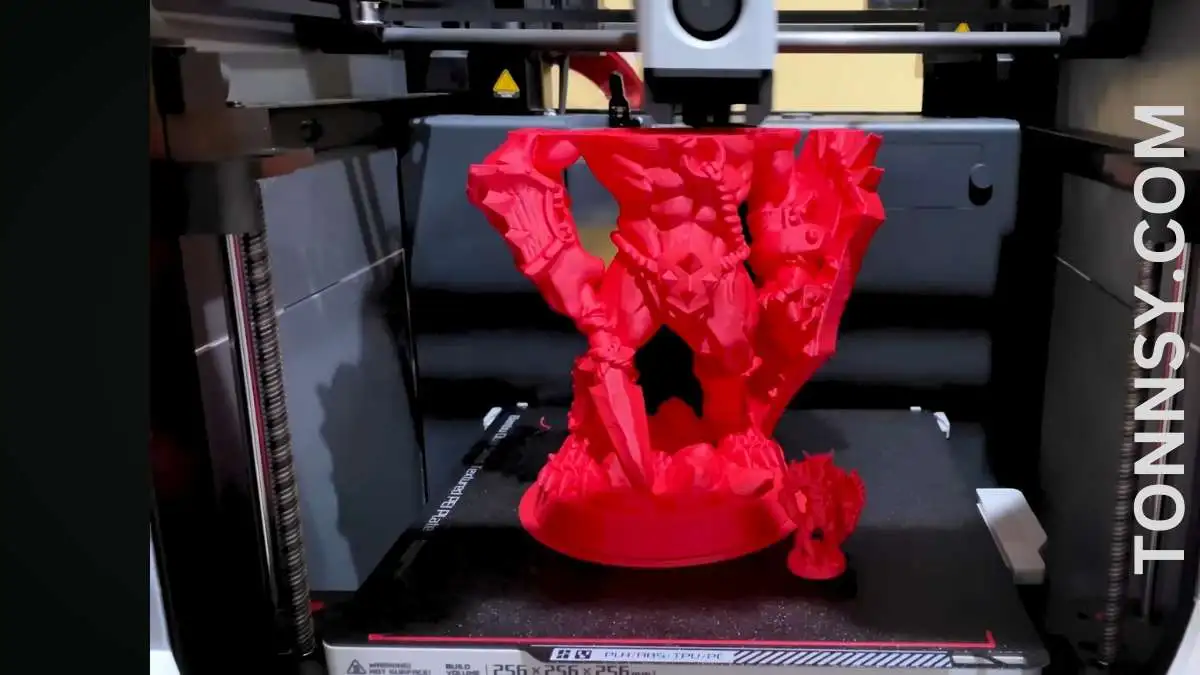
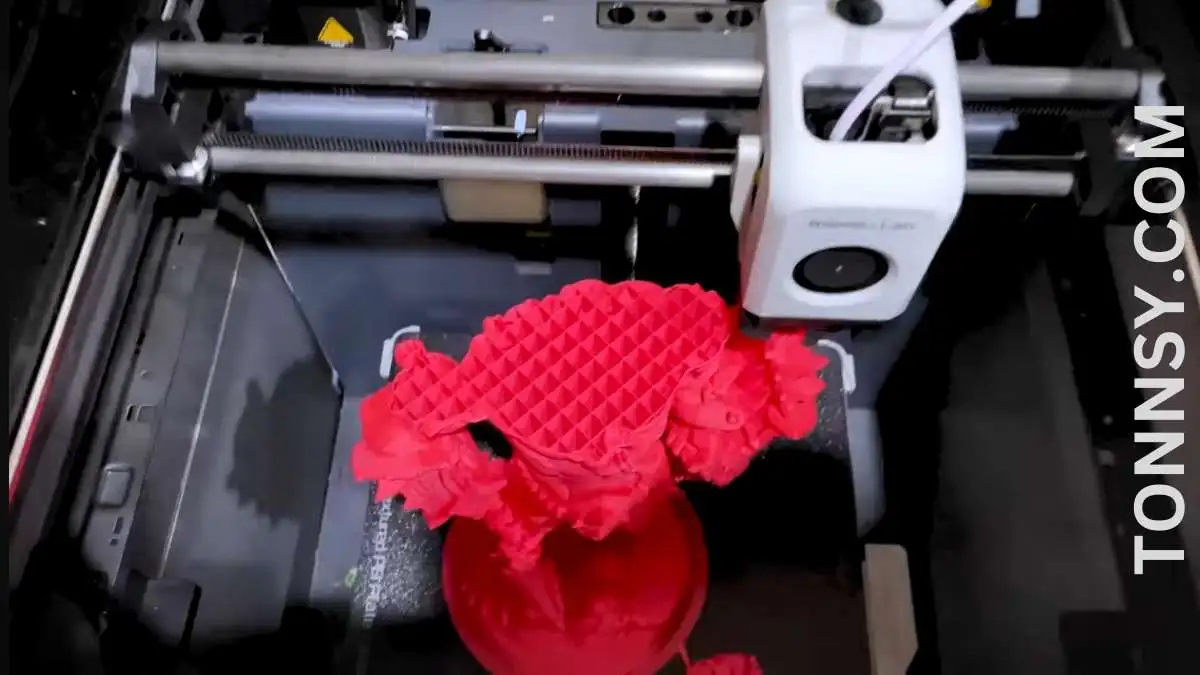


3. (Kurgan Helmet by Nikko Industries)
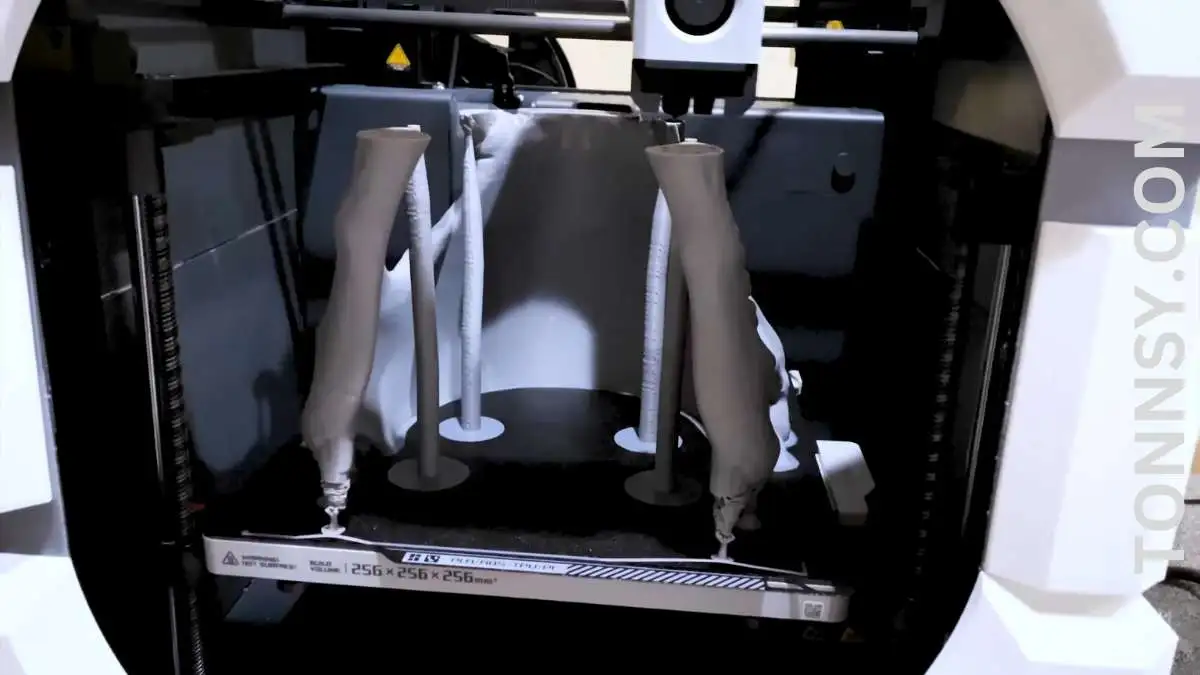

4. (Armed Deadpool)


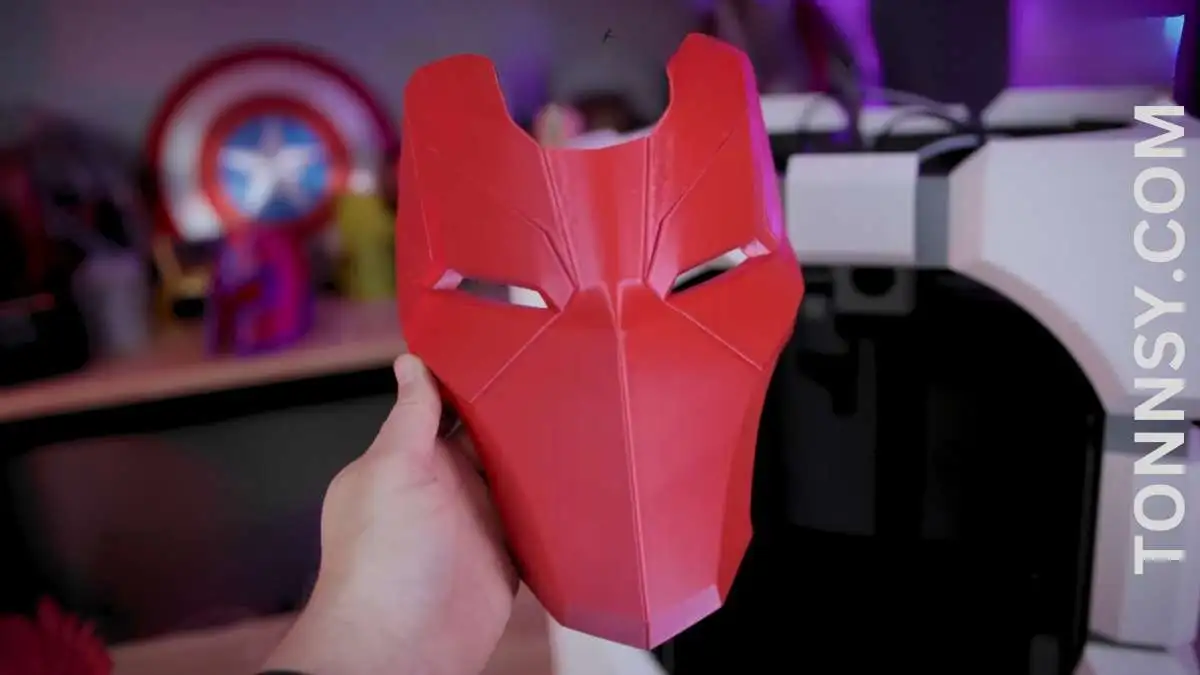
5. (Green Ranger Helmet)

Print Failures
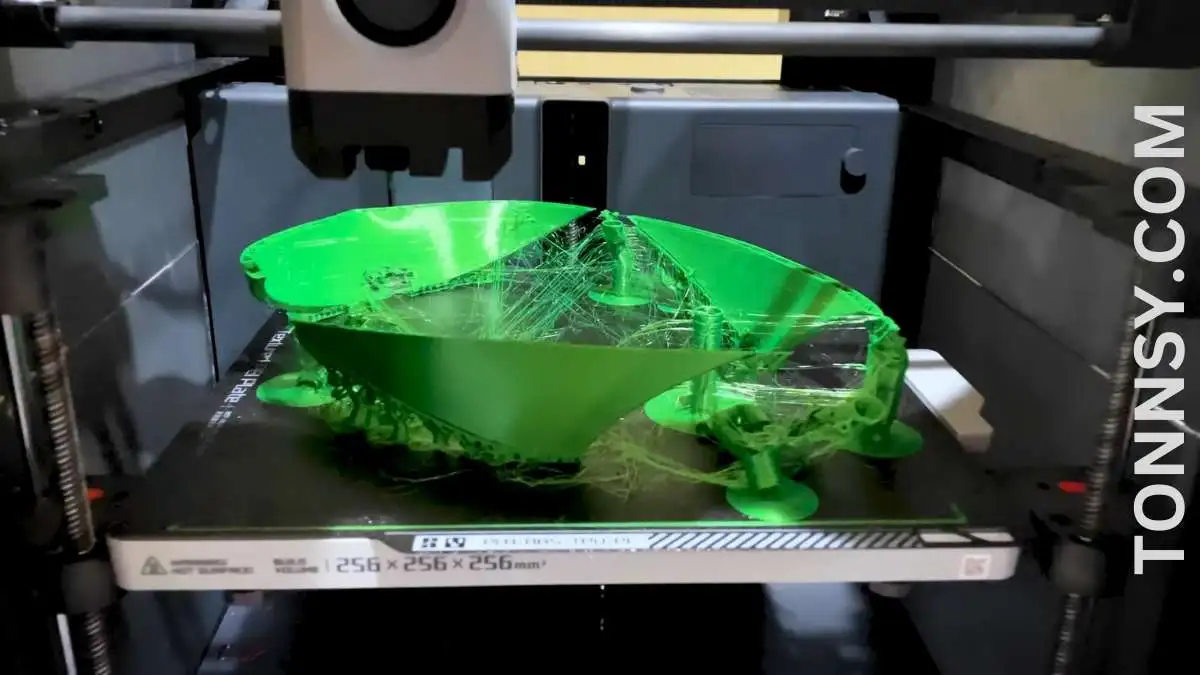
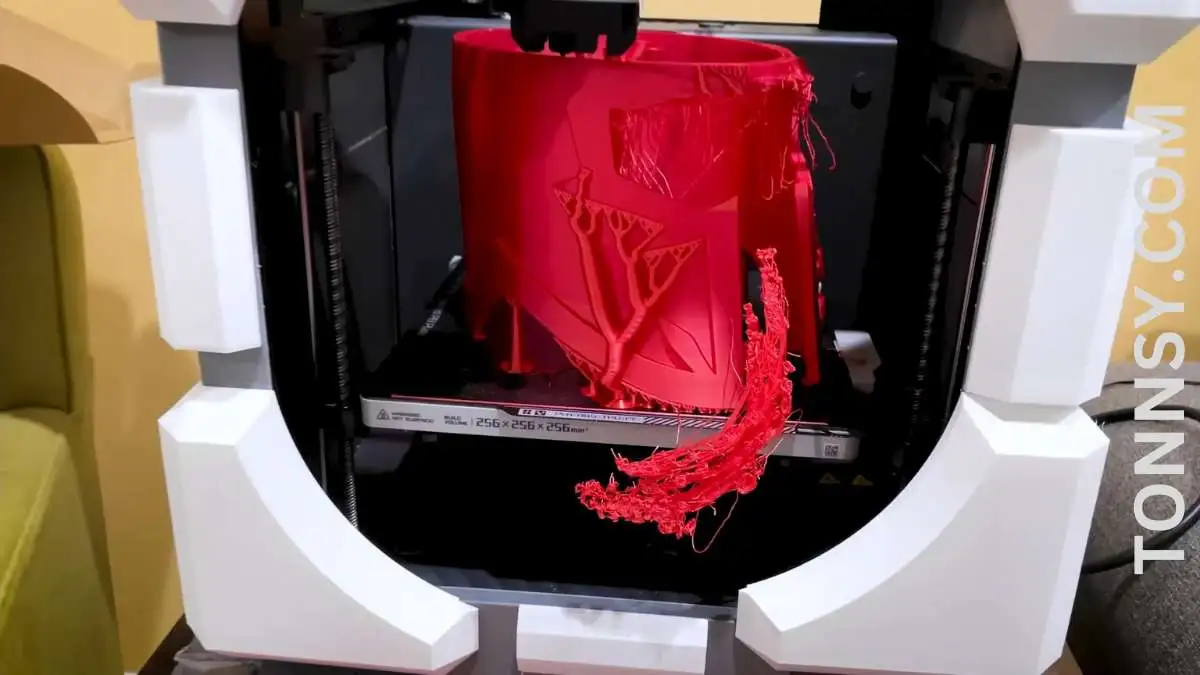
Conclusion
The Bambu Lab P1P is a powerful and fast 3D printer that offers impressive performance for its price. While it does have some frustrating quirks, such as its outdated interface and Wi-Fi connectivity issues, these are relatively minor compared to its overall capabilities. If you’re in the market for a budget-friendly 3D printer that doesn’t compromise on speed or quality, the Bambu Lab P1P is definitely worth considering.
Bambu Lab P1P 3D Printer Review With Video
FAQs
What makes the Bambu Lab P1P 3D Printer unique?
The Bambu Lab P1P stands out for its high-speed printing, customizable frame, and direct drive extruder, making it a versatile and efficient choice for both beginners and experienced users.
How fast is the Bambulab P1P?
The Bambu Lab P1P 3D printer can reach impressive printing speeds of up to 500 mm/s. This makes it significantly faster than many other 3D printers on the market, allowing for quicker production of models without compromising on quality.
Does the Bambu P1P come with filament?
No, the Bambu Lab P1P does not come with filament. You will need to purchase filament separately, depending on the type and color you prefer for your 3D printing projects.
Does the P1P have input shaping?
Yes, the Bambu Lab P1P does have input shaping. Input shaping is a feature that helps to reduce vibrations during printing, which in turn improves print quality, especially at high speeds. This allows the P1P to achieve smoother and more precise prints even when operating at its maximum speed.
How much power does P1P use?
The Bambu Lab P1P 3D printer typically consumes around 220 watts of power during operation. However, power usage can vary depending on factors such as print speed, temperature settings, and the duration of the print job.